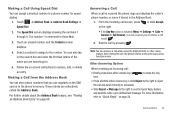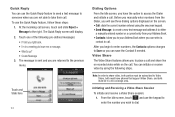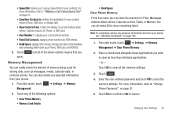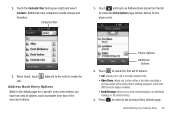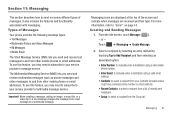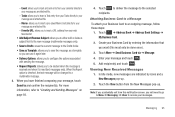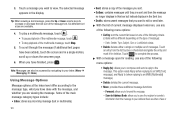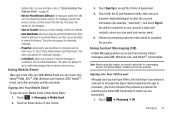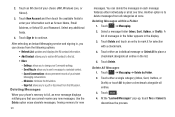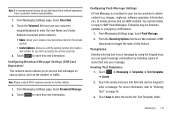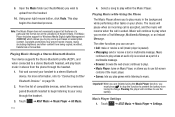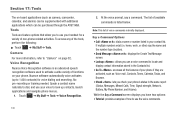Samsung SGH-A797 Support Question
Find answers below for this question about Samsung SGH-A797.Need a Samsung SGH-A797 manual? We have 2 online manuals for this item!
Question posted by musicmosus on March 1st, 2014
How To Recover Deleted Text Messages Samsung Flight
The person who posted this question about this Samsung product did not include a detailed explanation. Please use the "Request More Information" button to the right if more details would help you to answer this question.
Current Answers
Related Samsung SGH-A797 Manual Pages
Samsung Knowledge Base Results
We have determined that the information below may contain an answer to this question. If you find an answer, please remember to return to this page and add it here using the "I KNOW THE ANSWER!" button above. It's that easy to earn points!-
General Support
details on how to create or delete text messages on your Trumpet Mobile handset. How Do I Create/Delete A Text Message On My Trumpet Mobile Phone? How Do I Create/Delete A Text Message On My Trumpet Mobile Phone? -
General Support
SGH-A436 SGH-A226 SGH-x426m How Do I Create/Delete A Text Message On My Open / Generic GSM Phone? details on how to create and delete text message from your Open / Generic GSM Handset. How Do I Create/Delete A Text Message On My Open / Generic GSM Phone? -
General Support
... either keyboard, or tap on Menu or press the right soft key for text messages. How Do I Create/Delete A Text Message On My SGH-I907 (Epix) Phone? Charges may apply in accordance with more contacts Tap the stylus in consecutive messages until the entire message text has been sent. Select a Contact, by tapping their name, repeat process to the...
Similar Questions
How Do I Recover Deleted Text Messages From The Samsung Rugby
(Posted by chasharad 9 years ago)
How Do You Recover Deleted Text Messages From Samsung Sgh-a927
(Posted by surgirok 10 years ago)
How To View Deleted Text Messages/multimedia Messages?
I left my samsung SGH-A797 in a local dunkin donuts and there was a number i have never seen before ...
I left my samsung SGH-A797 in a local dunkin donuts and there was a number i have never seen before ...
(Posted by xcokezerox 11 years ago)