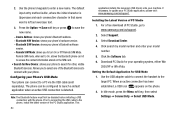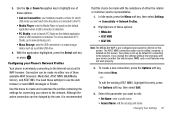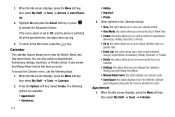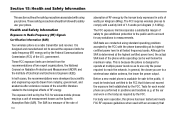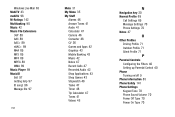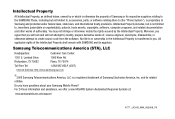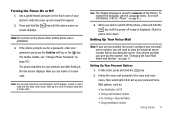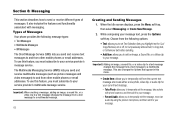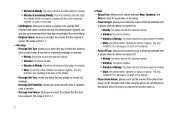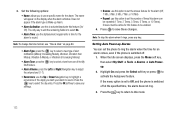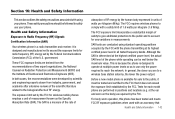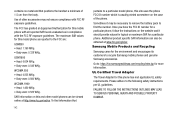Samsung SGH-A777 Support Question
Find answers below for this question about Samsung SGH-A777.Need a Samsung SGH-A777 manual? We have 2 online manuals for this item!
Question posted by Alderijun on January 9th, 2014
How To Get To Pc Studio Setting On A Samsung Sgh A777
The person who posted this question about this Samsung product did not include a detailed explanation. Please use the "Request More Information" button to the right if more details would help you to answer this question.
Current Answers
Related Samsung SGH-A777 Manual Pages
Samsung Knowledge Base Results
We have determined that the information below may contain an answer to this question. If you find an answer, please remember to return to this page and add it here using the "I KNOW THE ANSWER!" button above. It's that easy to earn points!-
General Support
...to desktop or laptop PC's. For more from a compatiable mobile phone to utilize the onboard...PC Studio Media Player Mass Storage Press Save to a PC, manage files using Windows Explorer, and check the available memory information. What Are USB Settings And How Do I Use Them On My SGH-A797 (Flight) Phone? USB (Universal Serial Bus) is a type of the following USB settings: Samsung PC Studio, set... -
General Support
... transfer MP3 files, from the phone. Music). PC MP3 FILE TRANSFER Hints & The minimum size limit for Bluetooth Select the SGH-A877 to format a microSD memory card, click here. Player Sync Music option allows the transfer of the display If prompted, Select the PC Studio USB setting The New Samsung PC Studio program will be Downloaded through... -
General Support
... card will automatically appear on the PC Click on the SGH-A887 icon, located in the upper left...PC Studio USB setting The New Samsung PC Studio program will permanently delete all the variations of children. PC Download MP3 files can not set to either the Tones or Music folder Press Paste Here to Move or Copy the MP3 file(s) to the handset To transfer MP3 files from the phone to a PC...
Similar Questions
Samsung Pc Studio Driver Sgh-t528 How To Connect Phone To Computer Usb
(Posted by pipermu 10 years ago)
X820 Pc Studio
hello i want to download x820 pc studio , please send its download link thank you
hello i want to download x820 pc studio , please send its download link thank you
(Posted by aliassarzadeh 11 years ago)