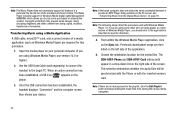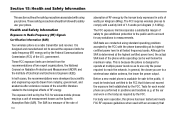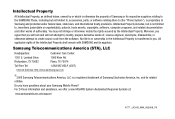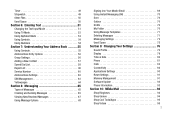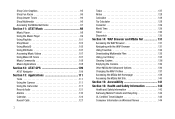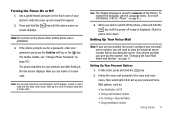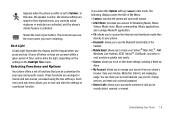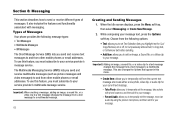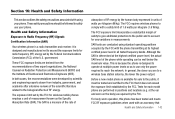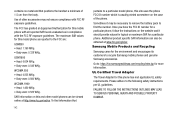Samsung SGH-A777 Support Question
Find answers below for this question about Samsung SGH-A777.Need a Samsung SGH-A777 manual? We have 2 online manuals for this item!
Question posted by Cawolf on May 19th, 2014
How To Do A Factory Reset On Samsung Sgh-a777
The person who posted this question about this Samsung product did not include a detailed explanation. Please use the "Request More Information" button to the right if more details would help you to answer this question.
Current Answers
Answer #1: Posted by online24h on May 29th, 2014 7:11 AM
Hello
See link below
Hope this will be helpful "PLEASE ACCEPT"
Related Samsung SGH-A777 Manual Pages
Samsung Knowledge Base Results
We have determined that the information below may contain an answer to this question. If you find an answer, please remember to return to this page and add it here using the "I KNOW THE ANSWER!" button above. It's that easy to earn points!-
General Support
... the Handsets Memory Select More (7) to display more security settings Select Reset (1) Enter the reset password, using the handset buttons. The BlackJack (SGH-I607) features two different methods to display more settings Select Security to reset the handset's factory settings, thru the phone menus or using the keypad (the default password is powered... -
General Support
... Do I Assign A Ringtone To A Contact On My SGH-T459 (Gravity) Phone? SGH-T459 (Gravity) Phone Bluetooth Index How Do I Delete The Call Logs Or Call History On My SGH-T459 (Gravity) Phone? Does My SGH-T459 (Gravity) Phone Support Email? Does The SGH-T459 (Gravity) Phone Support Instant Messaging? How Do I Use My T-Mobile Phone As A Modem Or Transfer Data Between It... -
General Support
... PC Studio applications. Click the Next button. How Do I Use My SGH-A777 As A Modem Or Transfer Data Between It And My Computer? System Requirements: The system requirements for your Samsung PC Studio to have an active internet connection at your mobile phone. Windows 2000 or XP family At least 300MB of the application...
Similar Questions
How To Hard Reset Samsung A777 If Phone Wont Come On
(Posted by kickKword 9 years ago)
Samsung Sgh-a777 Usb Windows Xp Driver
Ware can I find a USB Windows XP driver for my Samsung SGH-A777 cell phone to run with Samsung PC St...
Ware can I find a USB Windows XP driver for my Samsung SGH-A777 cell phone to run with Samsung PC St...
(Posted by jurrasic 11 years ago)