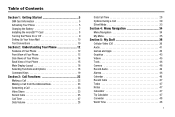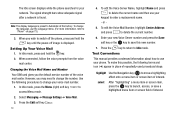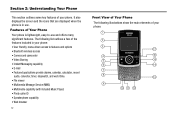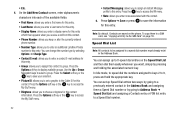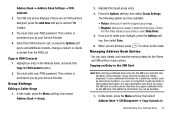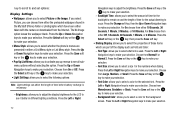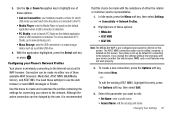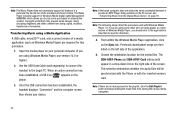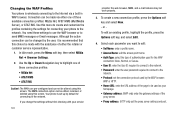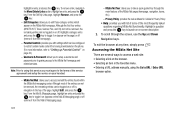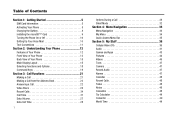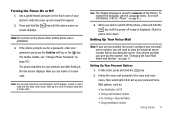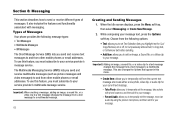Samsung SGH-A777 Support Question
Find answers below for this question about Samsung SGH-A777.Need a Samsung SGH-A777 manual? We have 2 online manuals for this item!
Question posted by gcj3901 on July 8th, 2014
I Have An At&t Sgh-a777, I Can Recieve Picture Mail Thru Net 10
The person who posted this question about this Samsung product did not include a detailed explanation. Please use the "Request More Information" button to the right if more details would help you to answer this question.
Current Answers
Related Samsung SGH-A777 Manual Pages
Samsung Knowledge Base Results
We have determined that the information below may contain an answer to this question. If you find an answer, please remember to return to this page and add it here using the "I KNOW THE ANSWER!" button above. It's that easy to earn points!-
General Support
... Memory Max Storage Capacity For Pictures In Phone Memory: 26 MB Shared Memory: Sounds, Images, My Faves, Games, Other Files, MMS Direct Save to 10 Brightness: White Balance: Auto,... File Size 7 kb Image Usability: Wallpaper, Caller ID Image, Picture Mail Camera Controls & What Are The Camera / Camcorder Specifications On My SGH-T539 (Beat)? File Size 118 kb 800 x 600 Estimated Avg.... -
General Support
...nbsp;Wallpaper / Screen Saver Caller ID Image Group ID Image Picture Mail Editable Option Video Share See Also: What Are The Media Specifications On My SGH-A777 Phone? How Do I Use My Own Sounds Or Music As Ringtones? Ring Tones and... Streaming Audio Support Streaming Video Support Music & What Are The Media Specifications On My SGH-A777 Phone? -
General Support
...SGH-t619 are as follows: Camera General Camera Type: Software-Based Camera's Physical Location on Handset: Top of the outside flip Camera Image Format: jpg Camera Memory Max Storage Capacity For Pictures In Phone...Caller Id Image Picture Mail Camera Controls & Settings Adjustable Zoom Adjustable Brightness Add Picture Message Settings Self Portrait Mode Self Timer: 3 sec 5 sec 10 sec Multi-Shot ...
Similar Questions
Samsung Sgh A777 White Screen
my Samsung sgh a777 screen went white and went back to normal only after I turn off and turn on agai...
my Samsung sgh a777 screen went white and went back to normal only after I turn off and turn on agai...
(Posted by albrecht1472 9 years ago)
How Do I Retrieve Deleted Pictures Of My Old Samsung Phone A777? Please Help!!!
(Posted by nojustneedhelp 9 years ago)
Samsung Sgh-a777 Usb Windows Xp Driver
Ware can I find a USB Windows XP driver for my Samsung SGH-A777 cell phone to run with Samsung PC St...
Ware can I find a USB Windows XP driver for my Samsung SGH-A777 cell phone to run with Samsung PC St...
(Posted by jurrasic 11 years ago)
Sending Or Recieveing Pictures
why cant i send or recieve pictures on my phone?
why cant i send or recieve pictures on my phone?
(Posted by selenaweaver25 12 years ago)