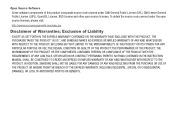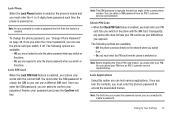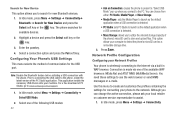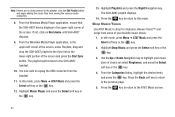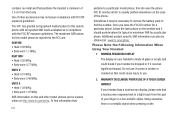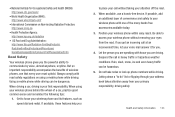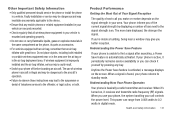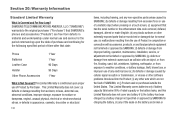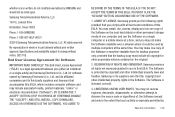Samsung SGH-A687 Support Question
Find answers below for this question about Samsung SGH-A687.Need a Samsung SGH-A687 manual? We have 2 online manuals for this item!
Question posted by dimplJo on February 8th, 2014
What Is The Unlock Code For At&t Samsung Sgh-a687 For Free
The person who posted this question about this Samsung product did not include a detailed explanation. Please use the "Request More Information" button to the right if more details would help you to answer this question.
Current Answers
Related Samsung SGH-A687 Manual Pages
Samsung Knowledge Base Results
We have determined that the information below may contain an answer to this question. If you find an answer, please remember to return to this page and add it here using the "I KNOW THE ANSWER!" button above. It's that easy to earn points!-
General Support
... and multimedia files. Connection Manager Assistance (Phone to view, edit, and messages of free disk space Interface devices such as multimedia ...Windows 2000 or XP family At least 300MB of your phone on a mobile phone and PC. The available program update list appears..., your data with the connected device. How Do I Use My SGH-A867 (Eternity) As A Modem Or Transfer Data Between It And ... -
General Support
... end a call comes in radio frequency power than a typical mobile phone. Disconnect the travel adapter from the headset to the headset. ... The warranty is void if the serial number, date code label or product label is subject to blue. Do ...Specifications and Description Bluetooth Version 2.0+EDR Support Profile Headset Profile, Hands-Free Profile 1.5 Operating range Up to 30 feet (10 meters) ... -
General Support
... service The warranty is void if the serial number, date code label or product label is removed, or if the product ... You can switch between two Bluetooth-enabled devices, such as free of the device. The headset is required for the first time...from the travel adapter may the headset to connect devices, such as mobile phones and headsets, without wires or cords over a short distance of one ...
Similar Questions
Can I Get An Unlock Code For Sgh-t769
can i get an unlock code for SGH-T769
can i get an unlock code for SGH-T769
(Posted by dlprule1987 10 years ago)
Can I Get Network Unlock Code For Sgh A157
Please Grant me Network Unlock Code For SGH A157
Please Grant me Network Unlock Code For SGH A157
(Posted by aatishftw 11 years ago)