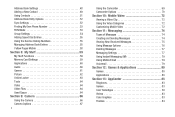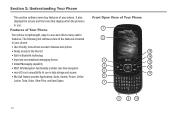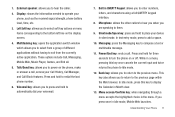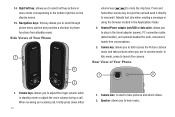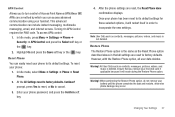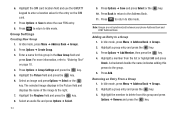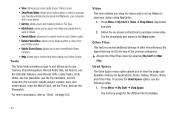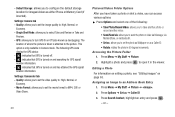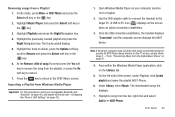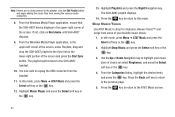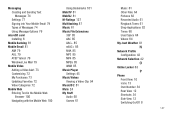Samsung SGH-A687 Support Question
Find answers below for this question about Samsung SGH-A687.Need a Samsung SGH-A687 manual? We have 2 online manuals for this item!
Question posted by sontlm on January 26th, 2014
How To Tranfer Picture From Sgh-a687 Phone
The person who posted this question about this Samsung product did not include a detailed explanation. Please use the "Request More Information" button to the right if more details would help you to answer this question.
Current Answers
Related Samsung SGH-A687 Manual Pages
Samsung Knowledge Base Results
We have determined that the information below may contain an answer to this question. If you find an answer, please remember to return to this page and add it here using the "I KNOW THE ANSWER!" button above. It's that easy to earn points!-
General Support
... prompted, Select the Mass Storage USB setting If prompted, click "Open folder to create the destination folders. How Do I Transfer Pictures or Videos Between My SGH-A887 (Solstice) Phone And My Computer? a USB cable, to a PC requires a microSD Memory Card, Memory Card Adaptor & The minimum size limit for the... -
General Support
... multiple files hold down the page. The minimum size limit for the microSD memory card is 32MB. Memory Card Reader. How Do I Transfer Pictures or Videos Between My SGH-T919 (Behold) Phone And My Computer? To transfer files to both the PC & Connect the USB cable to or from the... -
General Support
Can My SGH-V205 Receive Picture Messages From Another Mobile Phone? Can My SGH-V205 Receive Picture Messages From Another Mobile Phone? The V205 has the ability to receive a picture message, after a picture is received it will automatically resize any image that is in the format of a .jpg or .gif and up to 800 x 600.
Similar Questions
Forgot The Password Lock On An Samsung Sgh-a687 Phone How To Reset It
(Posted by adaRa 10 years ago)
Why My Samsung Model Sgh- A687 Phone Not Continue To Power On
(Posted by Camkrist 10 years ago)
Sgh-a687 Phone With Broke Screen,how Do I Get My Contacts Off The Phone/
i have a sgh-a687 samsung phone with a broken screen. use the phone for my work and i need my contac...
i have a sgh-a687 samsung phone with a broken screen. use the phone for my work and i need my contac...
(Posted by candyborne2 11 years ago)
How Do I View The Pictures From My Phone On My Computer?
I cannot view the pictures from my phone on my computer. Do I need to download a driver? If so, wher...
I cannot view the pictures from my phone on my computer. Do I need to download a driver? If so, wher...
(Posted by ptaylor 12 years ago)
Tranfer Pictures From My Phone To My Computer
I want to transfer picture from my phone SGH-A847 to my PC (Windows XP). How can I do it? Do I need ...
I want to transfer picture from my phone SGH-A847 to my PC (Windows XP). How can I do it? Do I need ...
(Posted by suzane 12 years ago)