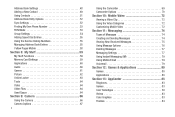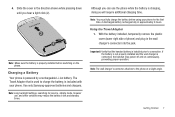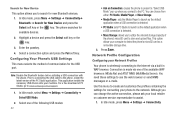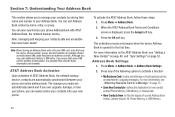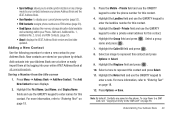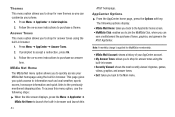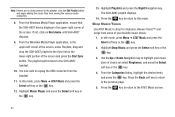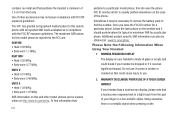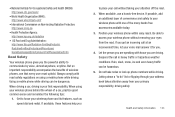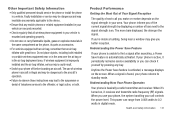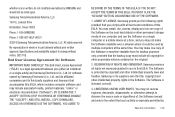Samsung SGH-A687 Support Question
Find answers below for this question about Samsung SGH-A687.Need a Samsung SGH-A687 manual? We have 2 online manuals for this item!
Question posted by greghel on May 20th, 2014
Samsung Sgh-a687 How To Install New Themes
The person who posted this question about this Samsung product did not include a detailed explanation. Please use the "Request More Information" button to the right if more details would help you to answer this question.
Current Answers
Related Samsung SGH-A687 Manual Pages
Samsung Knowledge Base Results
We have determined that the information below may contain an answer to this question. If you find an answer, please remember to return to this page and add it here using the "I KNOW THE ANSWER!" button above. It's that easy to earn points!-
General Support
... Found New Hardware wizard should now be displayed on -screen instructions to the following image shows the program's opening screen. Click the + next to begin. On the computer, double-click on installing Windows Mobile Device Center, please refer to complete the driver installation. The SGH-i617 should then be ready to Modem On the phone, press... -
General Support
...the update process. PC Sync (Synchronize) Allows you can be saved to the phone. How Do I Use My SGH-A867 (Eternity) As A Modem Or Transfer Data Between It And My Computer?...new phone models may not be supported in grayscale, this time. Please access the Samsung Download Center for your data with PC Studio 3 (HG5) you to the Mobile Phone Accessories site. After installation... -
General Support
...SGH-I617? How Do I Disable Or Change The Startup / Shutdown Tones On My SGH-I617? How Do I Install Windows Mobile Device Center For My Windows Mobile Device? What Does the FDN (Fixed Dial Number) Feature Do On My SGH-I617? Does My SGH.../SAR Values Phone Book How Do I Access Airplane Mode On My SGH-I617? How Do I Mute / Unmute A Call On My SGH-I617? Does My SGH-I617 Support Email...
Similar Questions
How To Install New Battery In Schr720 Samsung Phone?
(Posted by Cumomlvs 10 years ago)
Monte S5620: Where Can We Get New Themes And How Can We Install Them?
I have this mobile Samsung Monte. I had been having same theme for 1 year. Can anyone please tell me...
I have this mobile Samsung Monte. I had been having same theme for 1 year. Can anyone please tell me...
(Posted by rajeshkontham 11 years ago)
Sgh-a687 Phone With Broke Screen,how Do I Get My Contacts Off The Phone/
i have a sgh-a687 samsung phone with a broken screen. use the phone for my work and i need my contac...
i have a sgh-a687 samsung phone with a broken screen. use the phone for my work and i need my contac...
(Posted by candyborne2 11 years ago)
Samsung Sgh-a687
does the samsung SGH-A687 have a slot for a sim card and is it unlocked?
does the samsung SGH-A687 have a slot for a sim card and is it unlocked?
(Posted by sashcdown 12 years ago)