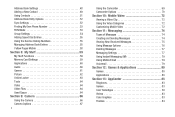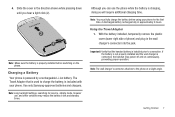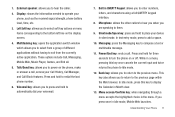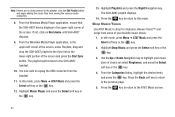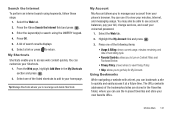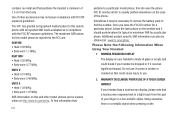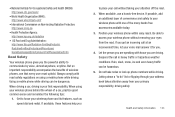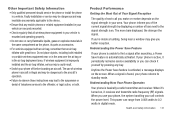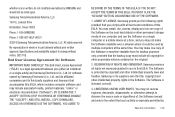Samsung SGH-A687 Support Question
Find answers below for this question about Samsung SGH-A687.Need a Samsung SGH-A687 manual? We have 2 online manuals for this item!
Question posted by agkrld22 on February 14th, 2014
How To Reset Pw In Samsung Sgh-a687
The person who posted this question about this Samsung product did not include a detailed explanation. Please use the "Request More Information" button to the right if more details would help you to answer this question.
Current Answers
Related Samsung SGH-A687 Manual Pages
Samsung Knowledge Base Results
We have determined that the information below may contain an answer to this question. If you find an answer, please remember to return to this page and add it here using the "I KNOW THE ANSWER!" button above. It's that easy to earn points!-
General Support
... Words From The T9 Dictionary On My SGH-T219? How Do I Assign A Picture ID To A Contact On My SGH-t219? Why Are My Voice Notes Disappearing On My SGH-t219? FAQ Listing By Category Specifications Using The Phone Contacts Display Sounds & Connectivity Settings & View the T-Mobile SGH-T219 Menu Tree Top How Do I Create... -
General Support
... Of My Personal Information From My SGH-T339 Phone? How Do I Insert Or Remove The Battery (Cover) From My SGH-T339 Phone ? How Do I Send Pictures From My SGH-T339 Phone? How Do I Reset My SGH-T339 Phone? Will The Network Automatically Update The Time On My SGH-T339 Phone? How Do I Place My SGH-T339 Phone In Silent / Vibrate Mode? How Do... -
General Support
...? Or Delete Speed Dial Entries On My SGH-t629? Do I Reset My SGH-t629? On My SGH-t629, Voice Command Is No Longer Verbally Prompting To Say A Command, How Do I Use Call Waiting On My SGH-t629? How Do I Resolve This? View the T-Mobile SGH-T629 Menu Tree SGH-t629 Bluetooth Index Top How Do I Disable Or Change...
Similar Questions
How Can I Reset My Password On My Phone For My E Mail
i am trying to reset the e mail icon. does anyone know how or if not how do i reset my whole phone c...
i am trying to reset the e mail icon. does anyone know how or if not how do i reset my whole phone c...
(Posted by tonyaPeterson1998 12 years ago)