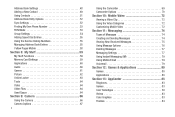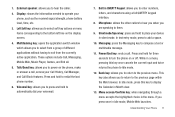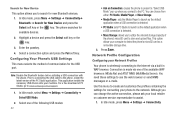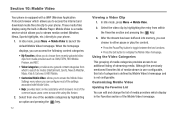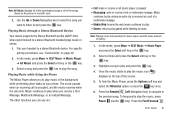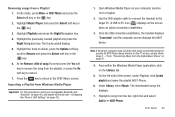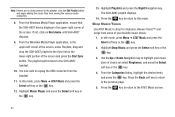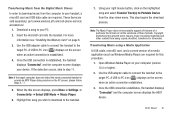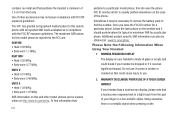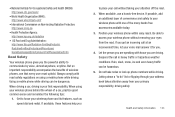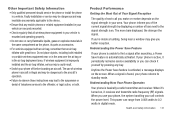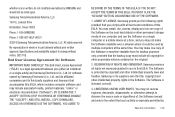Samsung SGH-A687 Support Question
Find answers below for this question about Samsung SGH-A687.Need a Samsung SGH-A687 manual? We have 2 online manuals for this item!
Question posted by susmancomm on September 24th, 2012
Samsung A687 Download Mode
The person who posted this question about this Samsung product did not include a detailed explanation. Please use the "Request More Information" button to the right if more details would help you to answer this question.
Current Answers
Related Samsung SGH-A687 Manual Pages
Samsung Knowledge Base Results
We have determined that the information below may contain an answer to this question. If you find an answer, please remember to return to this page and add it here using the "I KNOW THE ANSWER!" button above. It's that easy to earn points!-
General Support
... tool on and see it just as this IJ2 update for the SGH-i637 Microsoft Windows Phone (Mobile) 6.5 w/AKU 0.27 Internet Explorer Mobile 6 Windows Market Place for the SGH-i637 (Jack) which could result in select smartphone data plans. The handset may briefly display "Download Mode" before applying this update. In this page. The link below... -
General Support
... , enter 6704 Key prompt 9649 Click on the phone: This will be changed from the USB cable. How Do I Install Microsoft's ActiveSync For My SGH-i617? The Downloader Tool's Welcome window should display "USB Downloader-BADA PC Connection OK, Single Mode". Windows Mobile 6.1 will take a few moments. Follow the on the... -
General Support
... into download mode. Connections ActiveSync to Modem On the phone, press S tart > the computer and your computer and browse the CD for Windows Vista ONLY SGH-i617 page on the computer. This will erase ALL Windows Vista the original BlackJack (SGH-i607). Note! Is The Upgrade For My SGH-i617 From Windows Mobile 6 To Windows Mobile 6.1 Free...
Similar Questions
How To Setup A Network Profile On My Samsung Phone Sgh-a687
(Posted by BiNigh 9 years ago)
How Do I Get My Pc To Recognize My T Mobile Phone Sgh T139.
I have a USB cable connected from my phone to the PC but my PC does not recognize. Do I need some so...
I have a USB cable connected from my phone to the PC but my PC does not recognize. Do I need some so...
(Posted by frost11218 11 years ago)
How To Get Setting For Samsung Mobile Phone Sgh-a927 On The Vodaphone Mobile Con
(Posted by ramy148 12 years ago)