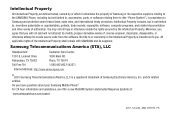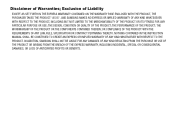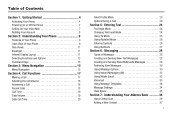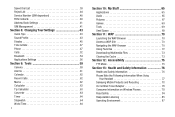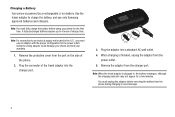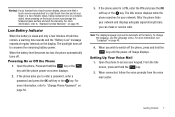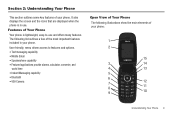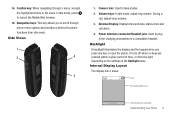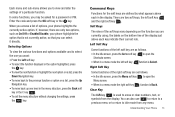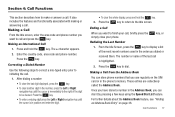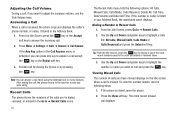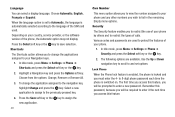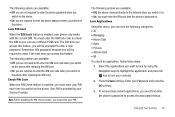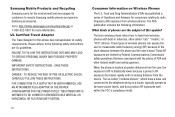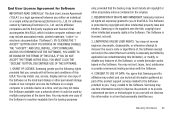Samsung SGH-A197 Support Question
Find answers below for this question about Samsung SGH-A197.Need a Samsung SGH-A197 manual? We have 2 online manuals for this item!
Question posted by jaydiaz on November 26th, 2012
Pls Give Me A Code Or Password To Open Line My Samsung Sgh-a197.tnx
The person who posted this question about this Samsung product did not include a detailed explanation. Please use the "Request More Information" button to the right if more details would help you to answer this question.
Current Answers
Related Samsung SGH-A197 Manual Pages
Samsung Knowledge Base Results
We have determined that the information below may contain an answer to this question. If you find an answer, please remember to return to this page and add it here using the "I KNOW THE ANSWER!" button above. It's that easy to earn points!-
General Support
...;SGH-t639 SGH-T539 Beat SGH-t429 SGH-t729 Blast SGH-t409 SGH-t219 SGH-t329 Stripe SGH-t629 SGH-t619 SGH-t519 Trace SGH-t719 SGH-t709 SGH-t319 SGH-t209 SGH-t609 SGH-t509 2006 / Open GSM SGH-d900 SGH-t809 SGH-t309 SGH-x495 SGH-e635 SGH-e335 SGH-x475 SGH-p735 SGH-e315 SGH-c225 SGH-d415 SGH-e715 SGH-e105 SGH-x105 SGH-v205 SGH-s105 SGH-r225(M) SGH-q105 SGH-n105 For more information on T-Mobile Handsets... -
General Support
... Adjusted? What Is A PUK Password For My SGH-E105? Speed Dial On My SGH-E105? How Do You Set The Time On The SGH-E105? On My SGH-E105 How Do I Change It? View the T-Mobile SGH-E105 Menu Tree A Picture ID To A Contact On My SGH-E105? The Font Size On My SGH-E105 If So How? I Erase... -
General Support
...;SGH-t639 SGH-T539 Beat SGH-t429 PC Studio 3 SGH-t729 Blast SGH-t409 SGH-t219 SGH-t329 2006 SGH-t629 Studio 3.0 SGH-t619 SGH-t519 Trace SGH-t719 SGH-t709 SGH-t319 SGH-t209 EasyStudio SGH-t609 Studio 3.0 How Do I Use My T-Mobile Phone As A Modem Or Transfer Data Between It And My Computer? SGH-t509 ( Unavailable) 2006 / Open GSM SGH-d900 2005 and Earlier SGH-t809 SGH-t309 Studio 2 SGH...
Similar Questions
What Is The Code For Opening Of Sgh F 480 V Phones Front Camera
(Posted by vinodmpty 9 years ago)
Samsung Sgh-a197
hello i had purchase a phone from Ebay SAMSUNG SGH-a197 and i can't unlock the phone because i m...
hello i had purchase a phone from Ebay SAMSUNG SGH-a197 and i can't unlock the phone because i m...
(Posted by shadihamed81 11 years ago)
How To Open Line Samsung Sch-u810??
how to open line samsung sch-u810 from america to philippines.
how to open line samsung sch-u810 from america to philippines.
(Posted by whatacris1990 12 years ago)
How To Unlock Sam Sung Sgh A197?
MODEL:SAM SUNG SGH A 197 PRODUCER: AT&T IMEI:012481009718329
MODEL:SAM SUNG SGH A 197 PRODUCER: AT&T IMEI:012481009718329
(Posted by dongrim001 12 years ago)