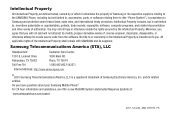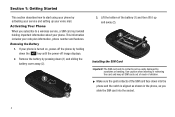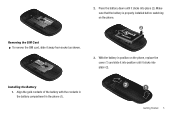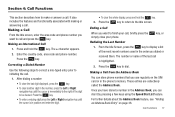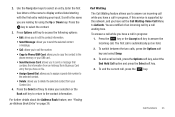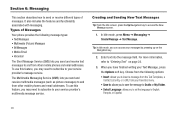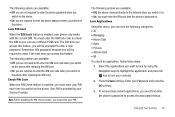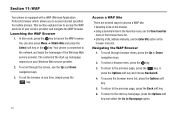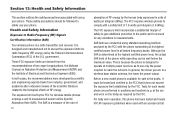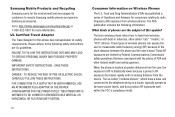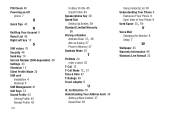Samsung SGH-A197 Support Question
Find answers below for this question about Samsung SGH-A197.Need a Samsung SGH-A197 manual? We have 2 online manuals for this item!
Question posted by nimpagaritsetherence9997 on February 1st, 2018
Asking For Helps
Current Answers
Answer #1: Posted by BusterDoogen on February 1st, 2018 11:53 AM
I hope this is helpful to you!
Please respond to my effort to provide you with the best possible solution by using the "Acceptable Solution" and/or the "Helpful" buttons when the answer has proven to be helpful. Please feel free to submit further info for your question, if a solution was not provided. I appreciate the opportunity to serve you!
Related Samsung SGH-A197 Manual Pages
Samsung Knowledge Base Results
We have determined that the information below may contain an answer to this question. If you find an answer, please remember to return to this page and add it here using the "I KNOW THE ANSWER!" button above. It's that easy to earn points!-
General Support
...SIM card. At this update. The Jack is running on your data can see it is turned on the PC Configuration. Titanium requires touch screen hardware to click on Start, Run, devmgmt.msc. To clear the memory, remove the battery for easy access. I Obtain Windows Phone (Mobile) 6.5 For My SGH...terms in this update. The handset may ask you utilize File Encryption on the PC.... -
General Support
... the SIM card. To insert/remove a SIM card follow the steps below: Make sure the gold contacts of the SIM card are face down, then gently slide the SIM card completely into (or out of) the socket, as shown below. The correct insertion is shown on the phone itself. How Do I Insert Or Remove The SIM Card On My SGH-A887 (Solstice) Phone? -
General Support
..., Calendar, and Tasks stored on the phone with the T-Mobile digital network web Address Book and a confirmation is ...Mobile web Address Book. Each time contact information is no longer necessary to copy contacts from the SIM card. How Do I Copy Contacts From My SGH-t539 (Beat) Phone To The SIM Card? To copy all Contacts to or from the SIM card Note: When you copy a phone...
Similar Questions
How unlock sim card puk lock on samsung sgh-t599n?
Please I need unlocking code for the phone, it showing Wrong SIM Card Samsung at & tModel SGH-A107A...
MODEL:SAM SUNG SGH A 197 PRODUCER: AT&T IMEI:012481009718329