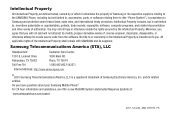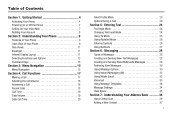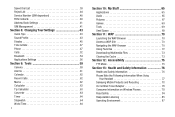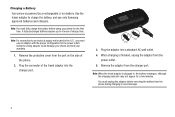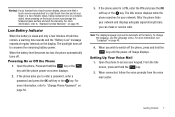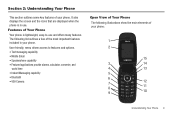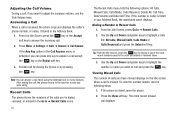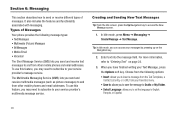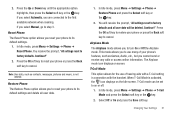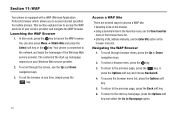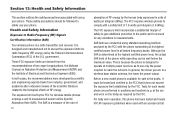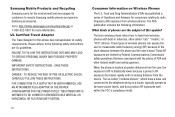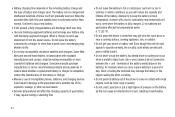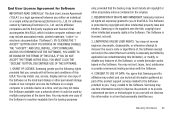Samsung SGH-A197 Support Question
Find answers below for this question about Samsung SGH-A197.Need a Samsung SGH-A197 manual? We have 2 online manuals for this item!
Question posted by melneo on July 9th, 2014
How To Unlock Samsung A197 To Use On Straight Talk
The person who posted this question about this Samsung product did not include a detailed explanation. Please use the "Request More Information" button to the right if more details would help you to answer this question.
Current Answers
Related Samsung SGH-A197 Manual Pages
Samsung Knowledge Base Results
We have determined that the information below may contain an answer to this question. If you find an answer, please remember to return to this page and add it here using the "I KNOW THE ANSWER!" button above. It's that easy to earn points!-
General Support
... model may be different for T-Mobile For A List Of Additional General FAQs click here For General Accessory FAQs Select your model phone below to handsets for another. SGH-e635 SGH-e335 SGH-x475 EasyGPRS 2.1.8 SGH-p735 SGH-e315 EasyGPRS 2.1.8 SGH-c225 SGH-d415 SGH-e715 SGH-e105 SGH-x105 SGH-v205 SGH-s105 2.1.8 SGH-r225 EasyGSM II SGH-q105 SGH-n105 For General Information related to... -
General Support
... The Block Or Reject List On My SGH-T459 (Gravity) Phone? How Do I Copy Contacts From My SGH-T459 (Gravity) Phone To The SIM Card? How Do I Send Pictures From My SGH-T459 (Gravity) Phone? How Do I Use My T-Mobile Phone As A Modem Or Transfer Data Between It And My Computer? SGH-T459 (Gravity) Phone Bluetooth Index How Do I Change The... -
General Support
... On My T-Mobile Phone And How Do I Able To Access Social Networking Websites With My T-Mobile My T-Mobile Phone As A Modem Or Transfer Data Between It And My Computer? How Do I Check The Amount Of Used / Available Minutes On My T-Mobile Phone? How Can I Check The Software / Hardware Version On My T-Mobile Phone? FAQ Listing By Category Using My T-Mobile Phone Bluetooth T-Mobile "...
Similar Questions
How Do I Unlock A Samsung Sgh-a197 Fo Free To Be Used With Tmobile Sim Card
(Posted by emmhcma 9 years ago)
Can You Use Straight Talk Samsung Sgh-t528g With The $30 Plan
(Posted by skillRadas 10 years ago)
What's The Unlocking Code For Straight Talk Samsung Sgh-t528g
(Posted by sadabjjwj 10 years ago)
I Need To Know The Code To Unlock A Samsung Sgh-a197 Phone
(Posted by hghscmr 12 years ago)
How To Unlock Sam Sung Sgh A197?
MODEL:SAM SUNG SGH A 197 PRODUCER: AT&T IMEI:012481009718329
MODEL:SAM SUNG SGH A 197 PRODUCER: AT&T IMEI:012481009718329
(Posted by dongrim001 12 years ago)