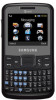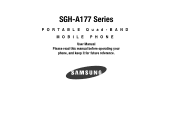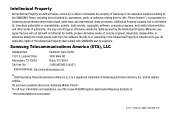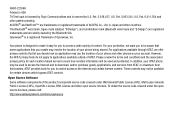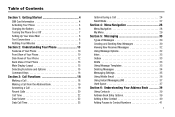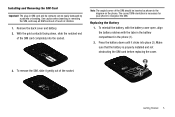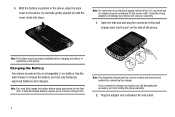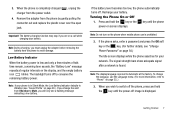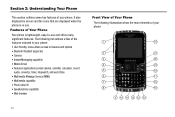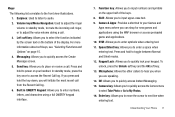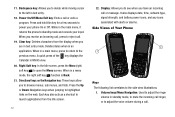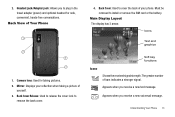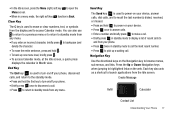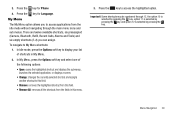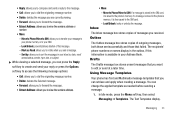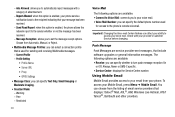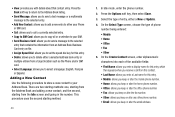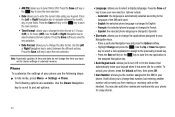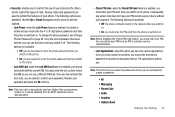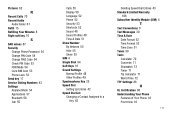Samsung SGH-A177 Support Question
Find answers below for this question about Samsung SGH-A177.Need a Samsung SGH-A177 manual? We have 1 online manual for this item!
Question posted by minasaid0 on June 11th, 2012
How To Open A Forgot Phone Lock?
The person who posted this question about this Samsung product did not include a detailed explanation. Please use the "Request More Information" button to the right if more details would help you to answer this question.
Current Answers
Related Samsung SGH-A177 Manual Pages
Samsung Knowledge Base Results
We have determined that the information below may contain an answer to this question. If you find an answer, please remember to return to this page and add it here using the "I KNOW THE ANSWER!" button above. It's that easy to earn points!-
General Support
...Phone Using The Phone Warranty CDMA Related Carriers: Alltel, Cricket, Generic CDMA, Helio, MetroPCS, Qwest, Sprint, TracFone, Trumpet Mobile, US Cellular, Verizon Wireless, Virgin Mobile GSM at&t, Open / Generic GSM, T-Mobile, TracFone Windows Mobile...My Samsung Touch Screen Phone Goes Into Lock Mode? How Do I Download Ringtones, Wallpaper And Games For My Phone? Where Can I ... -
General Support
... do I Use My SGH-c225, SGH-d415, SGH-E105, SGH-e315, SGH-e715, SGH-x105 or SGH-x475 As A Modem Or Transfer Data Between It And My Computer? How Do All Use Call Forwarding? View the T-Mobile SGH-E105 Menu Tree A Picture ID To A Contact On My SGH-E105? SGH-E105? Key Guard Or Key Lock On My SGH-E105? When Transferring An... -
General Support
...SGH-E715 To Stay On longer? Do I Delete Photos Taken With My SGH-E715? Why Is My SGH-E715 Never Going To Voice Mail? View the T-Mobile SGH-E715 Menu Tree Do I Use Key Guard Or Key Lock On My SGH-E715? My SGH... My SGH-E715? My SGH-E715 How Can I Configure The External Display So I Delete Downloaded Content On My SGH-E715? Do I Can Read The Time And Not Have To Open The Phone To ...
Similar Questions
Forgot Phone Lock Password
i dont remember the password for my phone lock..... how do i fix it or reset it some how???
i dont remember the password for my phone lock..... how do i fix it or reset it some how???
(Posted by hennessy 10 years ago)
My Samsung Gt E2652 Phone Was Locked. Please Help Me To Open The Phone Lock.
i forgot the phone password please help me to open.
i forgot the phone password please help me to open.
(Posted by chinubg 11 years ago)