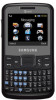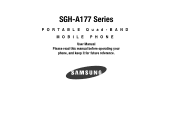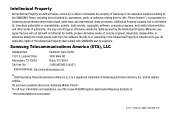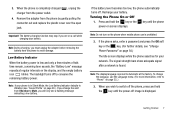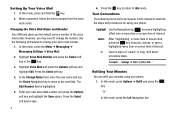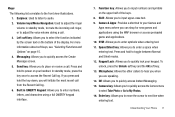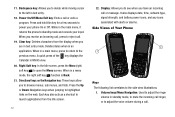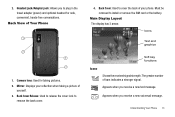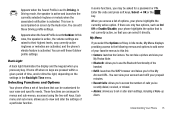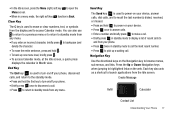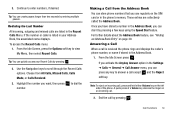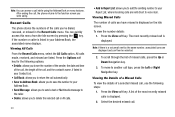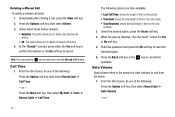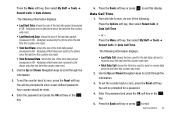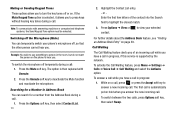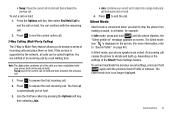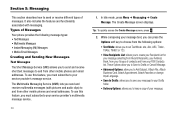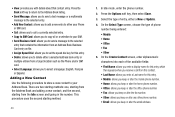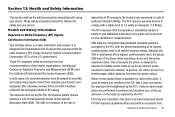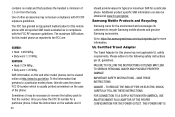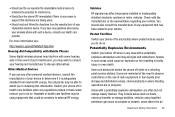Samsung SGH-A177 Support Question
Find answers below for this question about Samsung SGH-A177.Need a Samsung SGH-A177 manual? We have 1 online manual for this item!
Current Answers
Related Samsung SGH-A177 Manual Pages
Samsung Knowledge Base Results
We have determined that the information below may contain an answer to this question. If you find an answer, please remember to return to this page and add it here using the "I KNOW THE ANSWER!" button above. It's that easy to earn points!-
General Support
What Are Media Specifications On My T-Mobile Phone? SGH-t639 File Formats Wallpaper SGH-t709 Media Player SGH-t209 SGH-t309 For more information on T-Mobile Handsets What Are Media Specifications On My T-Mobile Phone? -
General Support
... account follow the steps below: From the home screen, press the left soft key for Start Press the left soft key for more information In addition, the handset does support SMS (Short Message...Live or Yahoo! Does The SGH-I637 (Jack) Phone Support Instant Messaging? Yes, the AT&T Mobile Instant Messaging (IM) function allows you must subscribe to other MMS phones or email accounts. However,... -
General Support
... by using the volume key on the Bluetooth headset. What Bluetooth Profiles Are Supported On My SGH-A657 Phone? BPP Basic Printing Profile functions as images, pictures, virtual business cards, or appointment details. DUN Dial-Up Networking Profile provides a standard to a printer from a media source to a network through a mobile phone, wirelessly. Incoming calls ring...
Similar Questions
Samsung Sgh A177 Unlock Code Free??? 35433103133431201
samsung sgh A177 unlock code free??? 35433103133431201
samsung sgh A177 unlock code free??? 35433103133431201
(Posted by alexander15bagasina 11 years ago)
How Do I Get My Pc To Recognize My T Mobile Phone Sgh T139.
I have a USB cable connected from my phone to the PC but my PC does not recognize. Do I need some so...
I have a USB cable connected from my phone to the PC but my PC does not recognize. Do I need some so...
(Posted by frost11218 11 years ago)
How To Get Setting For Samsung Mobile Phone Sgh-a927 On The Vodaphone Mobile Con
(Posted by ramy148 12 years ago)