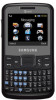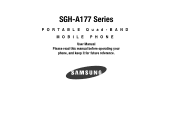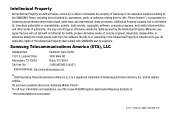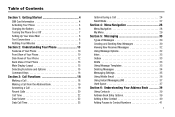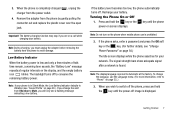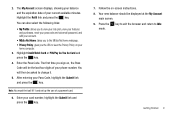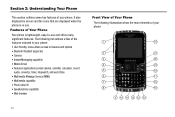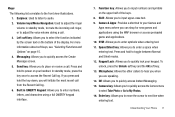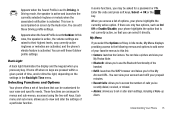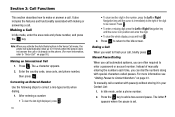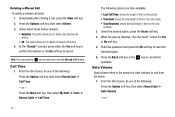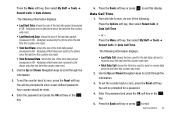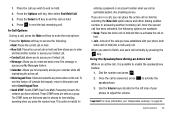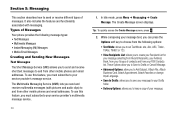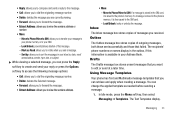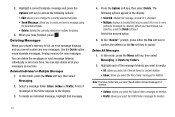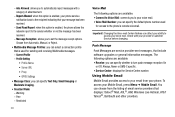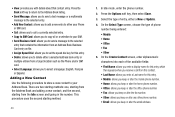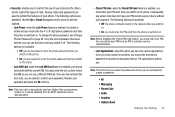Samsung SGH-A177 Support Question
Find answers below for this question about Samsung SGH-A177.Need a Samsung SGH-A177 manual? We have 1 online manual for this item!
Question posted by shirleydukes29 on February 23rd, 2012
Forget My Password To Unlock The Phone.
The person who posted this question about this Samsung product did not include a detailed explanation. Please use the "Request More Information" button to the right if more details would help you to answer this question.
Current Answers
Related Samsung SGH-A177 Manual Pages
Samsung Knowledge Base Results
We have determined that the information below may contain an answer to this question. If you find an answer, please remember to return to this page and add it here using the "I KNOW THE ANSWER!" button above. It's that easy to earn points!-
General Support
... Changed? How Do I Check The Amount Of Used / Available Minutes On My SGH-T919 (Behold) Phone? How Do I Delete All Messages On My SGH-T919 (Behold) Phone? Can I Transfer Pictures or Videos Between My SGH-T919 (Behold) Phone And My Computer? T-Mobile SGH-T919 (Behold) FAQ List Below is a listing of the FAQs currently registered in our system... -
General Support
... Do I Assign MP3 Files As Ringtones On My SGH-T459 (Gravity) Phone? How Do I Customize The Default Shortcut Keys On My SGH-T459 (Gravity) Phone? Can I Insert Or Remove The SIM Card On My SGH-T459 (Gravity) Phone? How Do I Change The Camera Resolution On My SGH-T459 (Gravity) Phone? T-Mobile SGH-T459 (Gravity) FAQ List Below is a listing of... -
General Support
...arrow then select an increment of these lock features. The SGH-I907 (Epix) handset also features two other lock features, (Phone Lock and SIM Lock), described below : From the Personal tab,...enabled, the phone only works with the current SIM. You must be unlocked to place outgoing calls (except to unlock the handset. In Phone Lock mode, you forget the Password Tap on OK,...
Similar Questions
How Can You Unlock A Sgh-a177 If You Forgot Password
(Posted by kwajsantose 10 years ago)
How To Reset Samsung Sgh-a177 After Forgetting Password
(Posted by bjtubdup 10 years ago)
I Forgot My Password For My Phone Right At The Load Up Point
i have this phone and it will not let me in to it because their is a password for the phone and i do...
i have this phone and it will not let me in to it because their is a password for the phone and i do...
(Posted by Anonymous-111958 11 years ago)