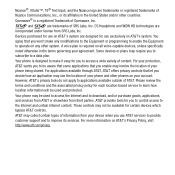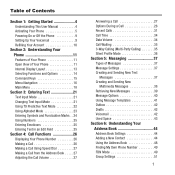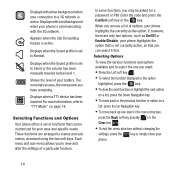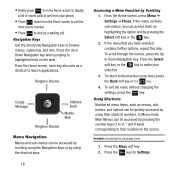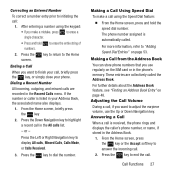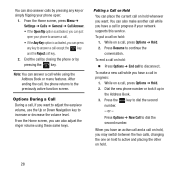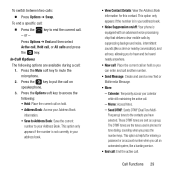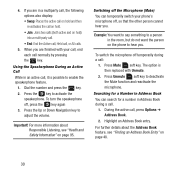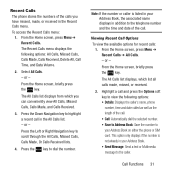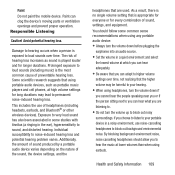Samsung SGH-A157 Support Question
Find answers below for this question about Samsung SGH-A157.Need a Samsung SGH-A157 manual? We have 2 online manuals for this item!
Question posted by Anonymous-126490 on December 11th, 2013
Where Is The Volume Control
How do I raise the volume on the SGH-a157?
Current Answers
Related Samsung SGH-A157 Manual Pages
Samsung Knowledge Base Results
We have determined that the information below may contain an answer to this question. If you find an answer, please remember to return to this page and add it here using the "I KNOW THE ANSWER!" button above. It's that easy to earn points!-
General Support
What Are Media Specifications On My T-Mobile Phone? What Are Media Specifications On My T-Mobile Phone? SGH-t639 File Formats Wallpaper SGH-t709 Media Player SGH-t209 SGH-t309 For more information on T-Mobile Handsets -
General Support
... to . The call control, phone status indicators, response and hold, and information about the subscriber number. PBAP Phone Book Access Profile With information from any mobile phone or PDA. AVRCP allows...the headset, instead of the phone. Calls can then be received by using the volume key on the side of a streaming audio signal from the mobile phone such as images, virtual business ... -
General Support
... Transfer Protocol enables users to transfer files from their handset to and from the phone to a connected device. Calls can increase or decrease the volume by connecting through a mobile phone, wirelessly. You can be streamed from a laptop, by using the volume key on Other Bluetooth Accessories, . ...
Similar Questions
How To Set Up Voicemail On Samsung Flip Phone Sgh-a157
(Posted by voLSM 10 years ago)
How Do I Adjust Volumn On Samsung Go-phone Sgh-a157
(Posted by jmkddAyo 10 years ago)
How Do You Master Reset A At&t Samsung Flip Phone Sgh-a157
(Posted by mhdlon 10 years ago)
How Do I Get My Pc To Recognize My T Mobile Phone Sgh T139.
I have a USB cable connected from my phone to the PC but my PC does not recognize. Do I need some so...
I have a USB cable connected from my phone to the PC but my PC does not recognize. Do I need some so...
(Posted by frost11218 11 years ago)