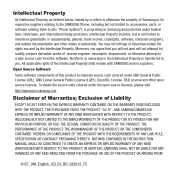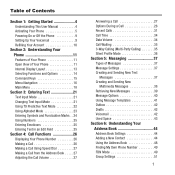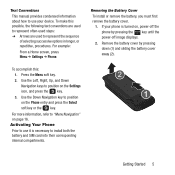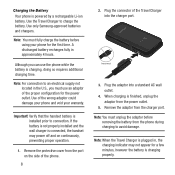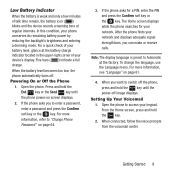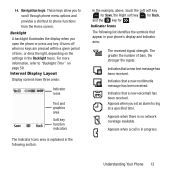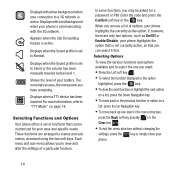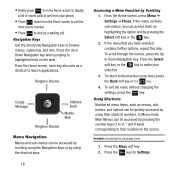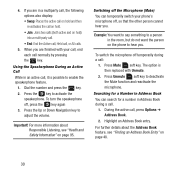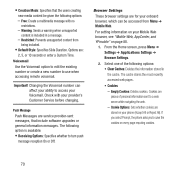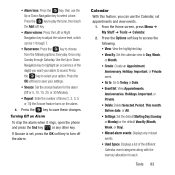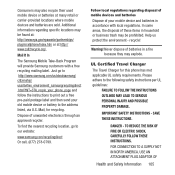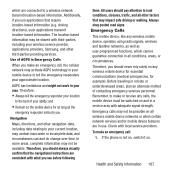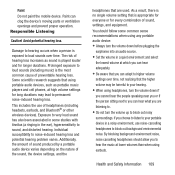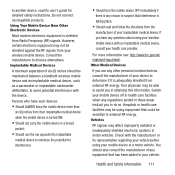Samsung SGH-A157 Support Question
Find answers below for this question about Samsung SGH-A157.Need a Samsung SGH-A157 manual? We have 2 online manuals for this item!
Question posted by Nirobs on April 28th, 2014
How Do You Turn In Call Volume Up On A Samsung Sgh-a157 Phone?
The person who posted this question about this Samsung product did not include a detailed explanation. Please use the "Request More Information" button to the right if more details would help you to answer this question.
Current Answers
Related Samsung SGH-A157 Manual Pages
Samsung Knowledge Base Results
We have determined that the information below may contain an answer to this question. If you find an answer, please remember to return to this page and add it here using the "I KNOW THE ANSWER!" button above. It's that easy to earn points!-
General Support
...then press the Press the left soft key for Select to save the Phone Sound Volume setting Press the left soft key to Save the Normal, Driving or ...volume levels of multimedia files, such as ringtones, graphics, applications, multimedia contents, and so on from being copied, modified, transferred or forwarded. Can I Assign MP3 Files As Ringtones On My SGH-A767 (Propel) Phone? Yes, the SGH... -
General Support
...Master Reset) at the Format Menu screen then press the Y key (Yes) at the confirmation prompt Note : To turn the SGH-I637 (Jack) on or off , Press and Hold the 5 key then power on the handset Press either Master ... Master Reset (Erases the registry). How Do I Reset My SGH-I637 (Jack) Phone? Hold the power button , located on the SGH-I637 (Jack) or click here . These can both be accomplished thru ... -
General Support
... For more information on the right side of the phone A pop-up message will appear "Speaker Phone is On'. Release the Speaker button, the ...Phone mode. To turn off the Speaker Phone model option Hold the Speaker button until it is switched off. To make a normal phone call and utilize the Speakerphone option, Place a call to higher volume levels, do not place the phone...
Similar Questions
I Cannot Turn On My Samsung Sgh A157 Phone What Should I Do
(Posted by Unionni 9 years ago)
How To Unlock Samsung Sgh-a157 Phone Without Code?
(Posted by beaubhansen 9 years ago)
Can Not Charge Samsung Sgh-a157 Phone
My SGH-A157 will not charge on?
My SGH-A157 will not charge on?
(Posted by yenahcproductions 10 years ago)
How To Transfer Pictures From Samsung Sgh-a157 Phone To Computer
(Posted by croro 10 years ago)