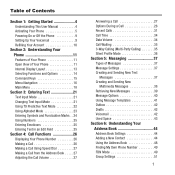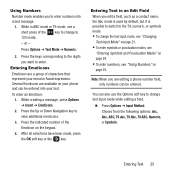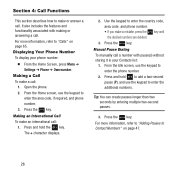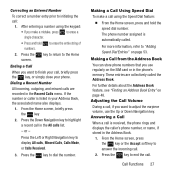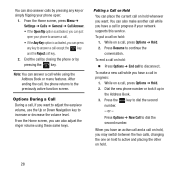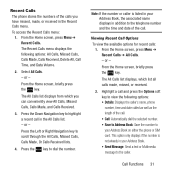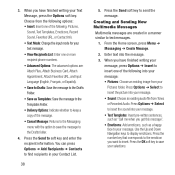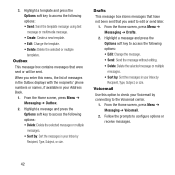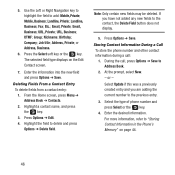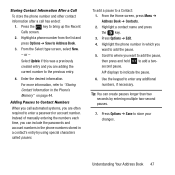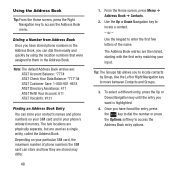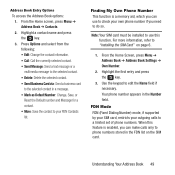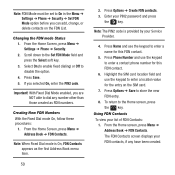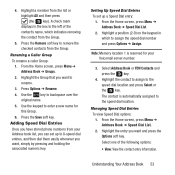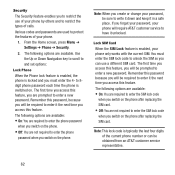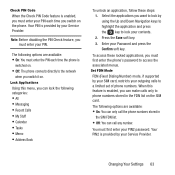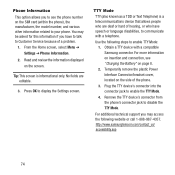Samsung SGH-A157 Support Question
Find answers below for this question about Samsung SGH-A157.Need a Samsung SGH-A157 manual? We have 2 online manuals for this item!
Question posted by missPierr on April 2nd, 2014
How Get The Phone Numbers Off A Samsung Sgh-a157
The person who posted this question about this Samsung product did not include a detailed explanation. Please use the "Request More Information" button to the right if more details would help you to answer this question.
Current Answers
Related Samsung SGH-A157 Manual Pages
Samsung Knowledge Base Results
We have determined that the information below may contain an answer to this question. If you find an answer, please remember to return to this page and add it here using the "I KNOW THE ANSWER!" button above. It's that easy to earn points!-
General Support
...PC? Where Do I Use It On My Phone With Windows Mobile 5.0? Is The Picsel Browser And How Do I Obtain Windows Mobile 6 For My SGH-i607 (BlackJack) And What Does The Update Do...Mobile Device Center, Why Am I Do So Via Bluetooth Or IR? Do I Use PowerPoint Mobile On My Phone With Windows Mobile Do I Use Word Mobile On My Phone With Windows Mobile How Do I Add Pauses To A Contact Phone Number... -
General Support
... & How Do I Delete Videos Taken With My SGH-E315? I Make A 3-Way Call, Or Conference Call On My SGH-E315? To Or Delete A Contact From A Caller Group On My SGH-E315? How Do I Change The Banner On My SGH-E315 If So How? How Do I Add A Phone Number To An Already Existing Entry In My Phonebook... -
General Support
...;objects" When an incoming call control, phone status indicators, response and hold, and information about the subscriber number. OPP Object Push Profile is enhanced. PAN ...phone. What Bluetooth Profiles Are Supported On My SGH-I637 (Jack) Phone? This profile is received, a tone can be streamed from the mobile phone such as a car phone, with Bluetooth, so the car phone...
Similar Questions
Unblocking A Phone Number
how do i unblock a phone number put on the rejected list?
how do i unblock a phone number put on the rejected list?
(Posted by cgp2000 9 years ago)
Can Not Charge Samsung Sgh-a157 Phone
My SGH-A157 will not charge on?
My SGH-A157 will not charge on?
(Posted by yenahcproductions 10 years ago)