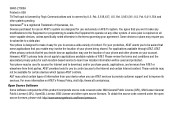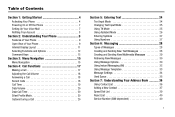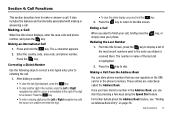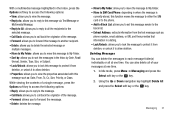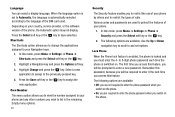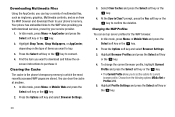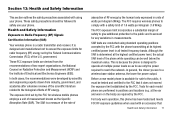Samsung SGH-A107 Support Question
Find answers below for this question about Samsung SGH-A107.Need a Samsung SGH-A107 manual? We have 2 online manuals for this item!
Question posted by berryjay84 on January 19th, 2012
How Do I Type A @ In My Sgh-a107 Phone
The person who posted this question about this Samsung product did not include a detailed explanation. Please use the "Request More Information" button to the right if more details would help you to answer this question.
Current Answers
Related Samsung SGH-A107 Manual Pages
Samsung Knowledge Base Results
We have determined that the information below may contain an answer to this question. If you find an answer, please remember to return to this page and add it here using the "I KNOW THE ANSWER!" button above. It's that easy to earn points!-
General Support
... files with the volume settings and levels of the handset. Can I Assign MP3 Files As Ringtones On My SGH-A767 (Propel) Phone? The Music Player includes support for Change Highlight the desired Call Alert Type setting, using the navigation keys Press the left soft key for Options Select Set as (4) Select Ringtone... -
General Support
...whether to use the Connection Manager to pair the Phone and the PC via a compatible Serial data cable, PC Studio marks the connection. SGH-OOO Connected via USB For connection via a USB... the Phone is connected to the PC using the selected connection type. The Phone can be checked in the Bluetooth connection type) Connect the Phone to the PC using four different connection types: USB... -
General Support
... or right navigation keys Highlight Call Alert Type, using the navigation keys, then press the key for Select to be edited, using the navigation keys, then press the key to Edit one of the handset. How Do I Change The Ringtones On My SGH-A657 Phone? tone allows you to Save the Silent...
Similar Questions
How To Unlock At&t Samsung Model Sgh-a107 Phone For Free
(Posted by RdGr 10 years ago)
Why Does My Samsung Sgh-a107 Phone Keep Powering Off?
(Posted by ashgilan 10 years ago)
Hi, Can I Get Unlock Code For Samsung Sgh A107 Phone From At&t
Hi, can i get unlock code for Samsung SGH A107 phone from AT&T. IMEI Code : 012968009677489
Hi, can i get unlock code for Samsung SGH A107 phone from AT&T. IMEI Code : 012968009677489
(Posted by dhanalaxmi 12 years ago)