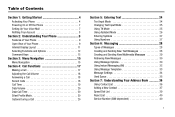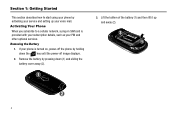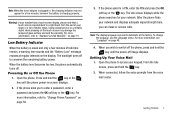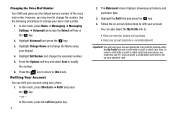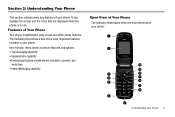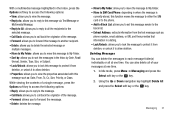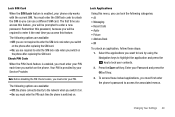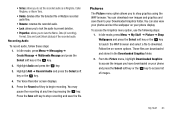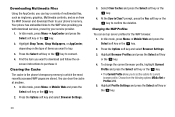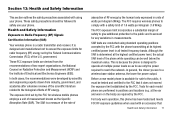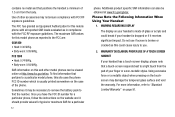Samsung SGH-A107 Support Question
Find answers below for this question about Samsung SGH-A107.Need a Samsung SGH-A107 manual? We have 2 online manuals for this item!
Question posted by methewthomas057 on July 7th, 2013
Nck Unlock Key For Sgh A107
HI, i want NCK unlock key for my SGH A107
IMEI no is
Current Answers
Related Samsung SGH-A107 Manual Pages
Samsung Knowledge Base Results
We have determined that the information below may contain an answer to this question. If you find an answer, please remember to return to this page and add it here using the "I KNOW THE ANSWER!" button above. It's that easy to earn points!-
General Support
...set up services. To view the SGH-T539 (Beat) Bluetooth Index, The SGH-T539 (Beat) handset supports the ...key on the Bluetooth headset or device. FTP File Transfer Protocol enables users to transfer files from the media source to search for dialing, four functions are vcard, vmsg, vcal and vnote. OPP Object Push Profile is received, a tone can then be heard through a mobile phone... -
General Support
...received by connecting through a mobile phone, wirelessly. HSP Headset Profile is the most common scenario is used for dialing, four functions are always initiated by using the volume key on the Bluetooth headset or ... of related articles for "profiles". What Bluetooth Profiles Are Supported On My SGH-d347? The object formats are vcard, vmsg, vcal and vnote. Note: For more... -
General Support
... a mobile phone, wirelessly. Unlike the HSP, which does not allow for continuous audio streams, the A2DP allows reception of the phone. Calls can increase or decrease the volume by using the volume key on ... signal from a laptop, by pressing a button on the Bluetooth headset. The SGH-A727 handset supports the following website: (Due to possible URL changes please use...
Similar Questions
Please I Want To Unlock My Samsung Sgh-a107 Imei: 012968000450589 With Another S
(Posted by lefopy1 10 years ago)
What Are The Cords For Unlocking Samsung Sgh-a107?
What are the cords for unlocking samsung SGH-A107?
What are the cords for unlocking samsung SGH-A107?
(Posted by mesmwa 13 years ago)