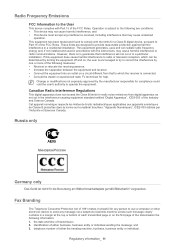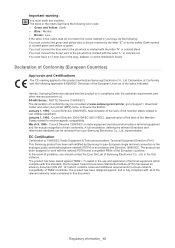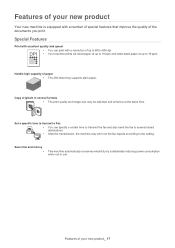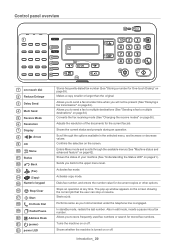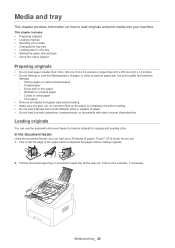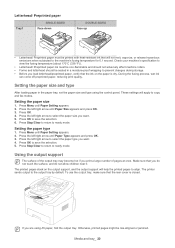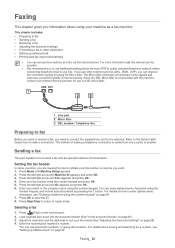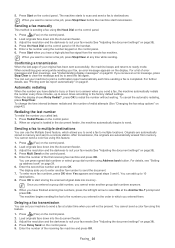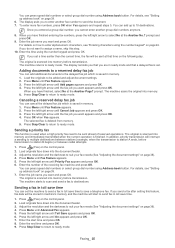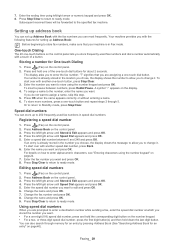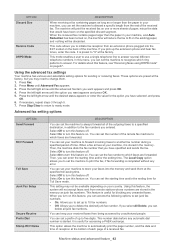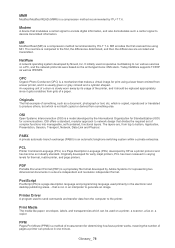Samsung SF-650 Support Question
Find answers below for this question about Samsung SF-650.Need a Samsung SF-650 manual? We have 3 online manuals for this item!
Question posted by titusashley on July 20th, 2011
I Cant Recevie Or Send A Fax On My Samsung Sf-60
The person who posted this question about this Samsung product did not include a detailed explanation. Please use the "Request More Information" button to the right if more details would help you to answer this question.
Current Answers
Related Samsung SF-650 Manual Pages
Samsung Knowledge Base Results
We have determined that the information below may contain an answer to this question. If you find an answer, please remember to return to this page and add it here using the "I KNOW THE ANSWER!" button above. It's that easy to earn points!-
General Support
... name then press the right soft key for further information. Required SSL Connection (Outgoing Mail Server Only): A connection that enables sending of your device. If it will not be asked to send e-mail. Usually the first part of personal information more securely. If this option) 14. If outgoing mail... -
General Support
... Description A2DP Advanced Audio Distribution Profile , also known as follows: Image Push : Allows the sending of images from the mobile's phone book will accept a name card. The user can be displayed on the Bluetooth headset or device. AVRCP Audio/Video Remote Control Profile provides a standard interface to control TVs, hi-fi equipment... -
General Support
... known as a connection to access the Internet and other items to the hands-free headset or device. BPP allows handsets to send text, e-mails, vCards, or other dial-up virtual serial ports and connect two enabled devices. Incoming calls ring to a Bluetooth capable printer with advanced options using the volume key on the...
Similar Questions
Does Not Dial To Send Fax
It indicates it is sending but here is no dial tone
It indicates it is sending but here is no dial tone
(Posted by kpietila196 3 years ago)
Model Samsung Sf-650
setting for fax number is not appearing while sending fax model SAMSUNG SF-650
setting for fax number is not appearing while sending fax model SAMSUNG SF-650
(Posted by yogita 8 years ago)
Trouble Sending Faxes With Sf650
What do the following error codes mean? NG070000 NG13022 NG030000
What do the following error codes mean? NG070000 NG13022 NG030000
(Posted by debreilly 10 years ago)
I Keep Trying To Send Faxes And It Goes To Scan, It Attempts To Send Fax Comm Er
I keep getting Comm Error when I attempt to send a fax, It scans to memory, then attempts to send, r...
I keep getting Comm Error when I attempt to send a fax, It scans to memory, then attempts to send, r...
(Posted by vluongo 12 years ago)
Sansung Sf-650 Will Not Send A Fax, But I Can Receive.
When i try to send a fax, my fax machine will dial the number and it will connect to there fax machi...
When i try to send a fax, my fax machine will dial the number and it will connect to there fax machi...
(Posted by gary99963 12 years ago)