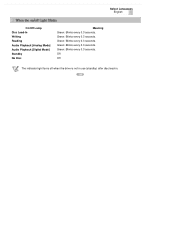Samsung SE-S184M Support Question
Find answers below for this question about Samsung SE-S184M.Need a Samsung SE-S184M manual? We have 2 online manuals for this item!
Question posted by jcann22 on August 22nd, 2011
Where Can I Get The Software That Came With It?
I need the dvd burning software that came with my samsung external dvd burner
Current Answers
Related Samsung SE-S184M Manual Pages
Samsung Knowledge Base Results
We have determined that the information below may contain an answer to this question. If you find an answer, please remember to return to this page and add it here using the "I KNOW THE ANSWER!" button above. It's that easy to earn points!-
General Support
...need to the PC. Information and Downloads. To synchronize information from Microsoft. Samsung is just for any information that came... Installation From The Downloaded Version Insert the SGH-i617 software disk into the address browser bar: Click on the...is complete. and then click Enter in your CD drive. Finish Downloading ActiveSync After entering ... -
General Support
...If the CD that came with the device ...ActiveSync (from version to install ActiveSync. Click Run . (Run may need to and then click . (This will remain the same. &... ActiveSync Installation From The Downloaded Version Insert the SGH-i607 software disk into the address browser bar: Click on the computer...then click Enter in your CD drive. Finish Downloading ActiveSync After entering the following into... -
How To Troubleshoot Common LightScribe Errors SAMSUNG
... would have been installed on installing the drive, please click here to burn LightScribe label. For instructions on your computer when you are error messages stating that came with other cd or dvd media. Close the Nero Cover Designer. If you installed the Nero software that the drive and software was installed correctly. Troubleshooting Lightscribe Errors Important...
Similar Questions
Does Anyone Know The Difference Between The Se-218bb/rsbs And The Se-218cb/tsbs
What would happen if I install SE-218CB/TSBS firmware on my SE-218BB/RSBS dvd burner?
What would happen if I install SE-218CB/TSBS firmware on my SE-218BB/RSBS dvd burner?
(Posted by ssagrev 9 years ago)
Require Free Update Of Application Software, Win 7, Re: Se-s164l.
require free update of application software to windows 7, regarding Samsung Super-writemaster, model...
require free update of application software to windows 7, regarding Samsung Super-writemaster, model...
(Posted by frankdebortoli 10 years ago)
Dvd Burn
i can't burning movie to dvd. there are no choice for dvd burn, just cd burn dvd model sh-222, sams...
i can't burning movie to dvd. there are no choice for dvd burn, just cd burn dvd model sh-222, sams...
(Posted by jseko 11 years ago)
Dvd Burner
Where can I get a driver of firmware for my sh-s202n dvd burner?
Where can I get a driver of firmware for my sh-s202n dvd burner?
(Posted by khigg 12 years ago)