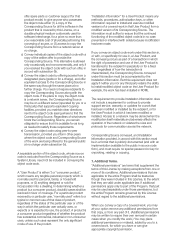Samsung SDE-3001 Support Question
Find answers below for this question about Samsung SDE-3001.Need a Samsung SDE-3001 manual? We have 1 online manual for this item!
Question posted by kamote69 on September 15th, 2012
On How To Install This On My Cellphone... What Apps I Need To View It
The person who posted this question about this Samsung product did not include a detailed explanation. Please use the "Request More Information" button to the right if more details would help you to answer this question.
Current Answers
Related Samsung SDE-3001 Manual Pages
Samsung Knowledge Base Results
We have determined that the information below may contain an answer to this question. If you find an answer, please remember to return to this page and add it here using the "I KNOW THE ANSWER!" button above. It's that easy to earn points!-
How To Keep The Intelli Studio Software From Installing SAMSUNG
Compact > How To Keep The Intelli Studio Software From Installing 15413. How To Change Your Camera's Picture Resolution SAMSUNG TL220 18371. Product : Digital Cameras > -
General Support
... is not working, do the following steps: Remove the ice bucket by pulling the release lever towards your refrigerator has Dual Ice Makers , . A newly installed refrigerator may need up to 24 hrs to cool, and for a full eight seconds. Remove the ice bucket. Slide your index finger along the lip, you , and... -
General Support
... self portrait Does My SPH-I325 (Ace) Support Self Portrait Mode? self portrait mirror Align the Camera to achieve the desired picture, using the up or down navigation keys, from back to front, to view the picture on the display Press the left corner of the LCD If the Camcorder icon is...
Similar Questions
Looking For A Manual
needing a manual for a samsung digital color camera SOC-C120, security camera.
needing a manual for a samsung digital color camera SOC-C120, security camera.
(Posted by haysredwolf1961 4 years ago)
Need Default Password For Srd850dcn
i have ansrd850dcn security cameras i need to reset the password as we purchased the business with n...
i have ansrd850dcn security cameras i need to reset the password as we purchased the business with n...
(Posted by briansteinhoff2 5 years ago)
Need Video And Power Cable Pigtail For This Camera. Can You Help?
Camera is GV-MDC
Camera is GV-MDC
(Posted by davidburatti 10 years ago)
I Have A Samsung Color Quad Observation Security Camera. Sod14c4ln.
The monitor is so bulky and HEAVY, I'm wanting to know is I can some how replace it with a PC monito...
The monitor is so bulky and HEAVY, I'm wanting to know is I can some how replace it with a PC monito...
(Posted by nevadacitybonnie 10 years ago)
Samsung Security Systems
i want to buy samsung security camera in oman so pls tell me where can i buy ?
i want to buy samsung security camera in oman so pls tell me where can i buy ?
(Posted by sohailrajapkar 11 years ago)