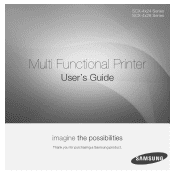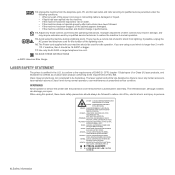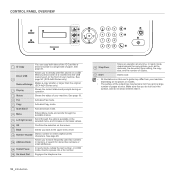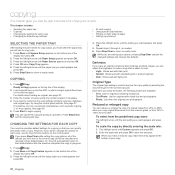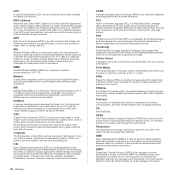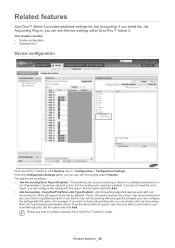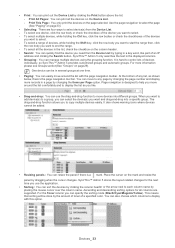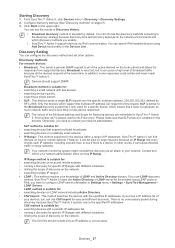Samsung SCX 4828FN Support Question
Find answers below for this question about Samsung SCX 4828FN - Laser Multi-Function Printer.Need a Samsung SCX 4828FN manual? We have 15 online manuals for this item!
Question posted by anargulanuarbek on April 7th, 2014
Samsung Scx4824fn
the ptnter doesn't printering and doesn't copy what can i do
Current Answers
Related Samsung SCX 4828FN Manual Pages
Samsung Knowledge Base Results
We have determined that the information below may contain an answer to this question. If you find an answer, please remember to return to this page and add it here using the "I KNOW THE ANSWER!" button above. It's that easy to earn points!-
General Support
...Active mode: The headset has a call on hold the Multi-function button until the blue indicator light remains lit after removing ... and hold the Multifunction button until the blue indicator light flashes 4 times. FCC FCC ID: A3LWEP350 This device complies with any...of warranty may cause the headset to the original purchaser A copy of purchase is required for a proper warranty service The ... -
General Support
.... For A List Of Additional General FAQs For General Accessory Some devices, especially those produced by pressing the Multi-Function button. Do not attempt to call . Ensure that your phone has... there are compliant with other rights which vary from the phone to the original purchaser A copy of your Bluetooth phone Wearing the headset Making a call Ending a call Answering a call ... -
General Support
...Multi-function button to: Answer an incoming call Redial the last number called Press and hold [+] and [-] at high temperatures (above 50° Operation is limited to make changes or modify the device...the serial number, date code label or product label is limited to the original purchaser A copy of the Bluetooth SIG, Inc. FAILURE TO FOLLOW THE INSTRUCTIONS OUTLINED MAY LEAD TO SERIOUS ...
Similar Questions
Error During Scan Please Restart The Program And/or Switch The Device Off
"Error during scanPlease restart the program and/or switch the device off, then switch it on and wai...
"Error during scanPlease restart the program and/or switch the device off, then switch it on and wai...
(Posted by Anonymous-125209 10 years ago)
How Do I Activate The Scanning Function Of The Samsung Scx-4623fw Printer
(Posted by johnrou 12 years ago)
How Many Pages Does A Samsung Multifunction Scx 4*28fn Tonner Cartilage Yield?
(Posted by Kizitochikuni 12 years ago)
Cartridge Counter Reset
Hello. We have a Samsung multifunctions fax scx-4828fn. We replaced the cartridge when the machine w...
Hello. We have a Samsung multifunctions fax scx-4828fn. We replaced the cartridge when the machine w...
(Posted by phuongtran 12 years ago)