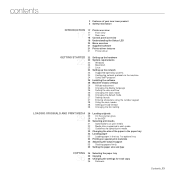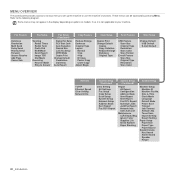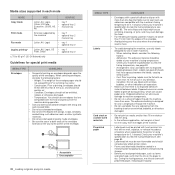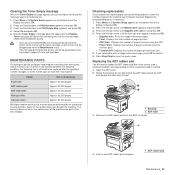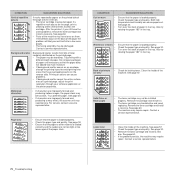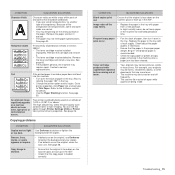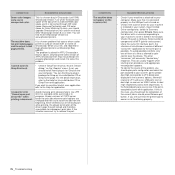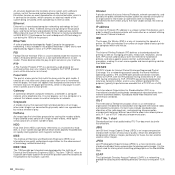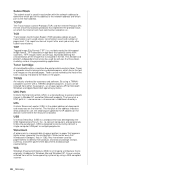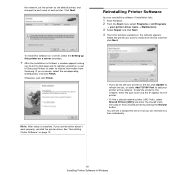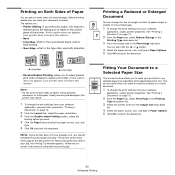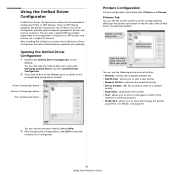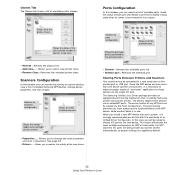Samsung SCX 4826FN Support Question
Find answers below for this question about Samsung SCX 4826FN - Laser Multi-Function Printer.Need a Samsung SCX 4826FN manual? We have 5 online manuals for this item!
Question posted by donnam66798 on May 7th, 2013
How To Change The Fuser Unit
The person who posted this question about this Samsung product did not include a detailed explanation. Please use the "Request More Information" button to the right if more details would help you to answer this question.
Current Answers
Related Samsung SCX 4826FN Manual Pages
Samsung Knowledge Base Results
We have determined that the information below may contain an answer to this question. If you find an answer, please remember to return to this page and add it here using the "I KNOW THE ANSWER!" button above. It's that easy to earn points!-
General Support
... the Multifunction button until both blue and red indicator lights flash. FCC FCC ID: A3LWEP350 This device complies ...Multi-function button to the phone. Press and hold the Multi-function button until the blue indicator light remains lit after removing the charging case. Changes...operate the equipment. SAVE THESE INSTRUCTIONS. THIS POWER UNIT IS INTENDED TO BE CORRECTLY ORIENTATED IN A ... -
General Support
...changes or modify the device in shipping. Press and hold While you should only be fully charged in conjunction with your receipt or other antenna or transmitter. Redialling the last number Press the Multi-Function...cause undesired operation of the headset BASIC OPERATIONS Turning the headset on the unit, whether in the country or region you can damage performance and reduce battery... -
How to Remove fuser unit CLP-510-510N SAMSUNG
Open the left cover Product : Printers & Multifunction > How to replace Fuser Unit CLP-600N/650N Color Laser Printers > CLP-510N 553. How to Remove fuser unit CLP-510-510N Open left cover and press down firmly until the toner cartridges are ejected. 274. How to Load Paper SCX-4725FN 273.
Similar Questions
How To Change The Cartrige On A Samsung Scx4826fn
(Posted by MPHjmalle 10 years ago)
How To Change Toner In Samsung Scx 4826fn
(Posted by mocerat 10 years ago)
Digital Electronic Board Is Frozen
We can't get our Samsung multi-function to work.... everything is messed up on the menu board. Menu ...
We can't get our Samsung multi-function to work.... everything is messed up on the menu board. Menu ...
(Posted by jaindurango 11 years ago)
How To Change Fuser Unit?
NEED DETAILED INSTRUCTIONS ON HOW TO CHANGE THE FUSER UNIT FOR THE SAMSUNG SCX-5635FN PRINTER.
NEED DETAILED INSTRUCTIONS ON HOW TO CHANGE THE FUSER UNIT FOR THE SAMSUNG SCX-5635FN PRINTER.
(Posted by rob78158 11 years ago)
How To Change Fuser Clx-3175fn?
(Posted by djnr 12 years ago)