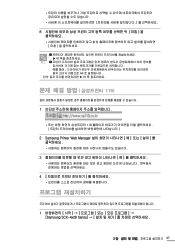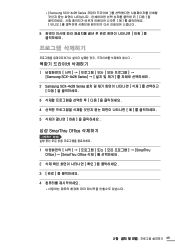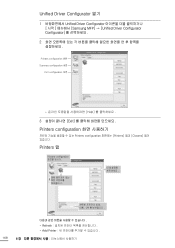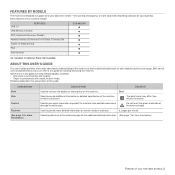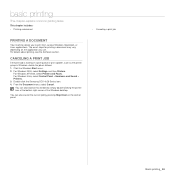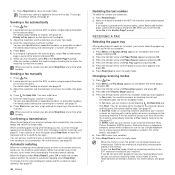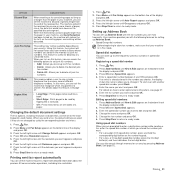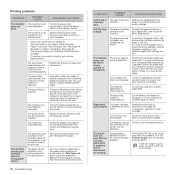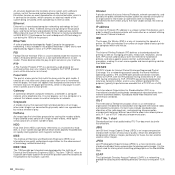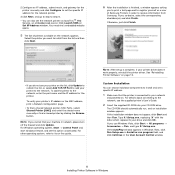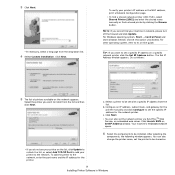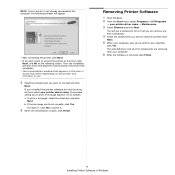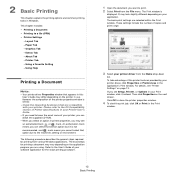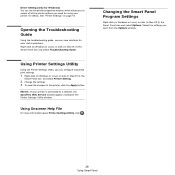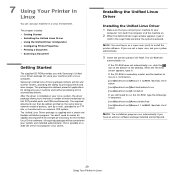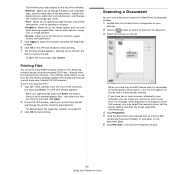Samsung SCX 4826FN Support Question
Find answers below for this question about Samsung SCX 4826FN - Laser Multi-Function Printer.Need a Samsung SCX 4826FN manual? We have 5 online manuals for this item!
Question posted by abovenbeyondhc on January 31st, 2014
Samsung Scx-4826f Fax
How can I program to get a printed confirmation after ma fax is sent successfully?
Current Answers
Related Samsung SCX 4826FN Manual Pages
Samsung Knowledge Base Results
We have determined that the information below may contain an answer to this question. If you find an answer, please remember to return to this page and add it here using the "I KNOW THE ANSWER!" button above. It's that easy to earn points!-
How to Clear Jam In the paper exit area SCX-4200 SAMSUNG
How to Clear Jam In the paper exit area SCX-4200 STEP 2 STEP 3 How to Clear Jam Around the toner cartridge in SCX-4200 How to Clear Jam In the paper exit area SCX-4200 452. Black and White Multifunction Printers > SCX-4200 451. How to use Clone Copy Feature 450. Product : Printers & Multifunction > -
How to Clear Jam in MP Tray for CLP-510/510N SAMSUNG
... select answers for CLP-510/510N Jam in Multipurpose Tray SCX-6345N/XAA Content Feedback Q1. To resume printing, open and close the right cover. 609. How to Clear Jam in MP tray "Jam In MP Tray" appears on the display when you satisfied with this content? CLP-510N 608. Product : Printers & Multifunction > -
How To Perform A Wireless Printer Installation (Apple AirPort) SAMSUNG
...Step 7 "Assign The Printer A Static IP Address". Printer now appears in the Printer & Fax dialog, and the Smart Panel is installed but a Default Printer hasn't been selected, the Smart Panel icon will appear grayed out. Product : Printers & Multifunction > Add the IP Address of the screen. Color Multifunction Laser Printers 20757. Set A Default Printer that we can also...
Similar Questions
Samsung Scx 4826 Not Printing
samsung scx 4826 when printing via laptop through wifi it's showing massage manual feeder open / pri...
samsung scx 4826 when printing via laptop through wifi it's showing massage manual feeder open / pri...
(Posted by Free4u 9 years ago)
Samsung Scx-4826fn Won't Fax
(Posted by kinERI 9 years ago)
Samsung Scx 4826fn Scan Error
Since connecting to a new desktop running Windows 7, my samsung scx 4826fn printer won't scan in pdf...
Since connecting to a new desktop running Windows 7, my samsung scx 4826fn printer won't scan in pdf...
(Posted by Anonymous-127453 10 years ago)
Samsung Scx-4521 Service Manual
Require Samsung SCX-4521 Laser multi function printer service manual for repair purpose.
Require Samsung SCX-4521 Laser multi function printer service manual for repair purpose.
(Posted by sdargar 10 years ago)
Digital Electronic Board Is Frozen
We can't get our Samsung multi-function to work.... everything is messed up on the menu board. Menu ...
We can't get our Samsung multi-function to work.... everything is messed up on the menu board. Menu ...
(Posted by jaindurango 11 years ago)