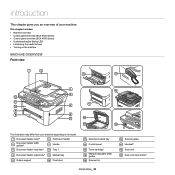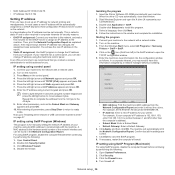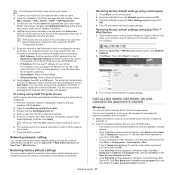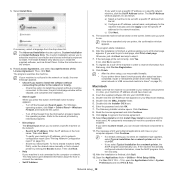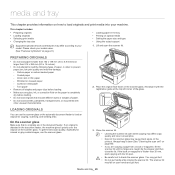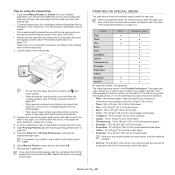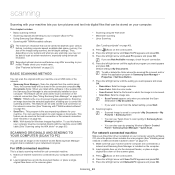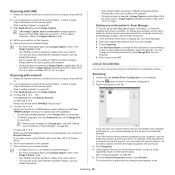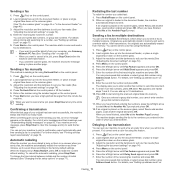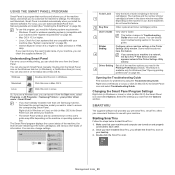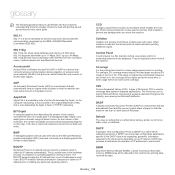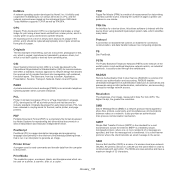Samsung SCX-4623F Support Question
Find answers below for this question about Samsung SCX-4623F.Need a Samsung SCX-4623F manual? We have 5 online manuals for this item!
Question posted by thedizons on August 26th, 2014
Why Am I Getting Manual Feeder Instead Of Automatic
The person who posted this question about this Samsung product did not include a detailed explanation. Please use the "Request More Information" button to the right if more details would help you to answer this question.
Current Answers
Answer #1: Posted by TechSupport101 on August 27th, 2014 6:07 AM
Hi. This will normally happen if you have a differing paper size settings (sending a print job with 4X6 while the ADF has A4 sheets. Here is your manual for refering http://www.helpowl.com/manuals/Samsung/SCX4623F/80429
Related Samsung SCX-4623F Manual Pages
Samsung Knowledge Base Results
We have determined that the information below may contain an answer to this question. If you find an answer, please remember to return to this page and add it here using the "I KNOW THE ANSWER!" button above. It's that easy to earn points!-
General Support
...Take picture Play slide show Search List by clicking on my device. Camcorder 2. Size 1. 1600x1200 2. 1280x960...Normal, High Mosaic Shot Number: 2x2, 3x3 Mode: Auto, Manual Default Prefix: PIC Sound Shutter: Shutter 1, 2, 3, Crystal,...__ Play Sounds __ Warn when changing to get e-mail settings automatically Read Privacy statement online Could not find settings... -
General Support
...Clock E My Stuff F More... A VPN A Security A Device Lock B Enable SIM Lock C Enable SIM PIN D Cange PIN2 E &...Manual Default Prefix: PIC Sound Shutter: Shutter 1, 2, 3, Crystal, DingDong, Great Zoom: On, Off Brightness: On, Off 3. Camcorder 2. E-mail address: ____@ __ Try to get e-mail settings automatically... -
General Support
... key for Unlock then press the zero key , to lock itself automatically, and specify a password for emergency numbers) until the handset is either manually locked or automatically locked, restrictions are placed on the top right side, box Automatic Device Lock The automatic device lock allows users to set the handset to unlock the...
Similar Questions
My Samsung Scx-4826fn Show 'manual Feeder Paper Empty' When I Want To Print.
my samsung scx-4826FN show "Manual Feeder Paper empty" when I want to print regardless of the positi...
my samsung scx-4826FN show "Manual Feeder Paper empty" when I want to print regardless of the positi...
(Posted by DavidSnow 4 years ago)
Printer Says Manual Paper Feed Empty
In the middle of printing a bunch of work policies our printer says manual paper feed empty. We have...
In the middle of printing a bunch of work policies our printer says manual paper feed empty. We have...
(Posted by jetskimama123 10 years ago)
Where Is The Manual Feeder Tray - I Need To Print Avery 5160 Label
I need to print avery 5160 label and the printer is telling me to do manual feeder but i don't know ...
I need to print avery 5160 label and the printer is telling me to do manual feeder but i don't know ...
(Posted by kjjones3 11 years ago)
How Do I Get The Machine To Print Up Trans Ok?
(Posted by rebeccamonterosso 11 years ago)