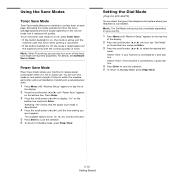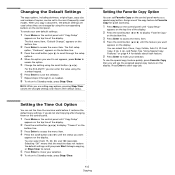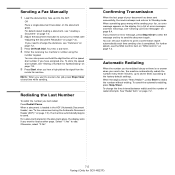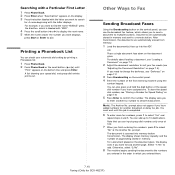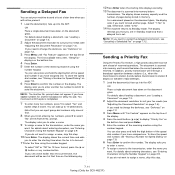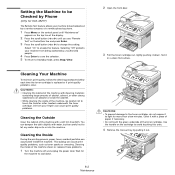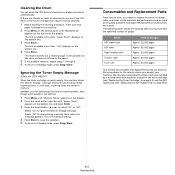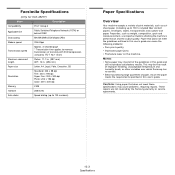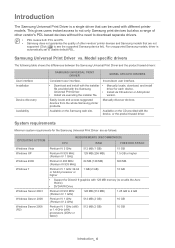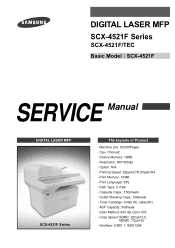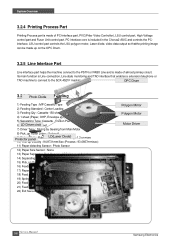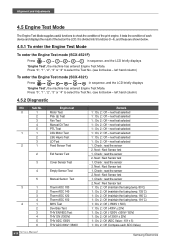Samsung SCX4521F Support Question
Find answers below for this question about Samsung SCX4521F - B/W Laser - All-in-One.Need a Samsung SCX4521F manual? We have 8 online manuals for this item!
Question posted by rehaanmaqsood on May 1st, 2013
Wormingup Please Wait Problem
Samsung SCX4521F - B/W Laser - All-in-One. sir ihave problem with my xerox mashine they are giving massage on display (worming up please wait) sir please tell me what is the selotion thanking you
Current Answers
Related Samsung SCX4521F Manual Pages
Samsung Knowledge Base Results
We have determined that the information below may contain an answer to this question. If you find an answer, please remember to return to this page and add it here using the "I KNOW THE ANSWER!" button above. It's that easy to earn points!-
General Support
...Samsung TV remotes are usually located at the top of the remote. If the manufacturer of device including any other manufacturer's remotes. If you have a remote for programming your Samsung television ... You can program your Samsung remote control. If your TV was made after 2005 to Tell If Your Remote Is A Universal Remote Not all products for other kind of your manual on... -
How to Clear Jam In the paper exit area SCX-4200 SAMSUNG
How to use Clone Copy Feature 450. Product : Printers & Multifunction > How to Clear Jam Around the toner cartridge in SCX-4200 SCX-4200 451. How to Clear Jam In the paper exit area SCX-4200 STEP 2 STEP 3 How to Clear Jam In the paper exit area SCX-4200 452. Black and White Multifunction Printers > -
How to Clear Jam in Paper Tray SCX-4725FN SAMSUNG
...; Black and White Multifunction Printers > Open and close the front cover to Clear Jam in Paper Tray SCX-4725FN STEP 3. very dissatisfied very satisfied Q2. How to Clear Jam in Paper Exit Area SCX-6345N/XAA Content Feedback Q1. If no, please tell us why so we can improve the content. Configure ActiveSync...
Similar Questions
Not Display Samsung Scx-4521f Printer What Is Problem
(Posted by pabliiha 10 years ago)
Black And White Multifunction Printers: Why Does Scx-4521f Displays Toner Low
or Toner Empty message?
or Toner Empty message?
(Posted by F3NELdaiva 10 years ago)
Add Paper No Paper Problem On Samsung Printer Scx-4521f How Solve
(Posted by marciDari 10 years ago)
How To Solve The Problem Of Samsung Scx 4521f ?
warning up please wait problem ?
warning up please wait problem ?
(Posted by subashrai22 10 years ago)
When An Error Occurs Device Cannot Open The Scx-4521f Series Whilerunning Spftwa
while running the software an error occurs cannot open the deivice samsung scx-4521 series.
while running the software an error occurs cannot open the deivice samsung scx-4521 series.
(Posted by prabhasini 12 years ago)