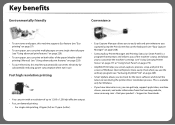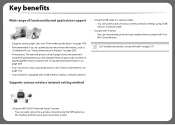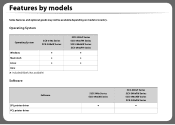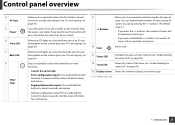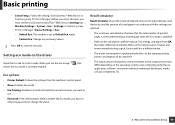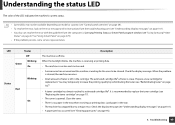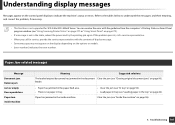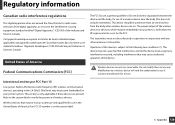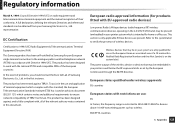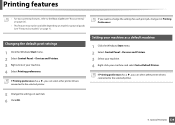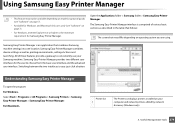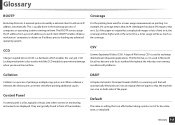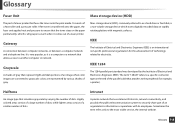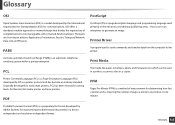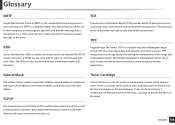Samsung SCX-3405FW Support Question
Find answers below for this question about Samsung SCX-3405FW.Need a Samsung SCX-3405FW manual? We have 5 online manuals for this item!
Question posted by harrisTheresa on September 10th, 2016
Printing Problems
I am trying to copy a page but the printer copies the page as 2 pages of a book with the part I wanted to copy on the left of the page. How can I get into the copier settings to make it print only the one page I want printed on the entire page and not half of it with the other side blank?
Current Answers
Answer #1: Posted by Odin on September 10th, 2016 4:11 PM
You need to turn off Eco Mode. See this manual page: http://bit.ly/2cOS9Ep
Hope this is useful. Please don't forget to click the Accept This Answer button if you do accept it. My aim is to provide reliable helpful answers, not just a lot of them. See https://www.helpowl.com/profile/Odin.
Related Samsung SCX-3405FW Manual Pages
Samsung Knowledge Base Results
We have determined that the information below may contain an answer to this question. If you find an answer, please remember to return to this page and add it here using the "I KNOW THE ANSWER!" button above. It's that easy to earn points!-
General Support
... your LCD TV keeps shifting shades or color, verify that the problem happens on your TV will need service, click here If the problem does not occur with your TV or the initial device. For example: Try a DVD player, Game System, VCR, or Cable Box. Black Objects And Backgrounds On My LCD TV... -
General Support
...correct (Left, Right) earpiece on a call, transfer the call . The liability of the device. All ... another area and try again. Music files are not permitted to the device user's guide. The...with your phone according to the original purchaser A copy of your headset will create a unique and ...for the proper use it with the device you want according to make or answer a call when you ... -
SGH-A257 - How To Pair with a Bluetooth Device SAMSUNG
General - STEP 2 STEP 3 Locate the Bluetooth Settings Menu To pair the handset with a Bluetooth Device follow the steps below: Place the Bluetooth device in discoverable mode From the standby screen, press the right soft key for Menu Select Settings (9) Select Bluetooth (6) 19428. How To Locate Support on Samsung.com
Similar Questions
My Samsung Scx-4826fn Show 'manual Feeder Paper Empty' When I Want To Print.
my samsung scx-4826FN show "Manual Feeder Paper empty" when I want to print regardless of the positi...
my samsung scx-4826FN show "Manual Feeder Paper empty" when I want to print regardless of the positi...
(Posted by DavidSnow 4 years ago)
Samsung Printer Scx-3405fw Why Is Not Faxing Although It Looks Like It Dials The
The printer works in scanning, wi-fi printing, printing, etc. but it is not faxing. It looks like it...
The printer works in scanning, wi-fi printing, printing, etc. but it is not faxing. It looks like it...
(Posted by ellenfung 10 years ago)
Connecting Problems With Sansung Scx-4729w
Hello, my printer has a connecting problem now. When I tried to printing a article, in the printing ...
Hello, my printer has a connecting problem now. When I tried to printing a article, in the printing ...
(Posted by rayexr 10 years ago)
Ipad Ios 6 Printing With A Scx-340w
Is This Printer Compatible With Air Printin
My iPad iOS 6 is unable to find the printer. What can I do? thank you
My iPad iOS 6 is unable to find the printer. What can I do? thank you
(Posted by Prada2rv 10 years ago)