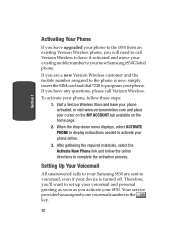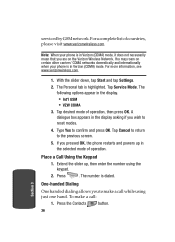Samsung SCH i830 Support Question
Find answers below for this question about Samsung SCH i830 - Smartphone - Verizon Wireless.Need a Samsung SCH i830 manual? We have 3 online manuals for this item!
Question posted by vicky7275 on August 23rd, 2012
Unlock Code
Hi,
I have a samsung verizon i830, but its unlocked. Can u please provide me the unlock code.
My imei no. is
368646000020733
Current Answers
Related Samsung SCH i830 Manual Pages
Samsung Knowledge Base Results
We have determined that the information below may contain an answer to this question. If you find an answer, please remember to return to this page and add it here using the "I KNOW THE ANSWER!" button above. It's that easy to earn points!-
SCH-I910 - How Do I Use My Storage To Free Up Storage Memory On My Samsung Omnia? SAMSUNG
... by doing things like changing the default camera storage location and changing the default storage location for mobile office applications. Preventing Storage Memory Issues You can follow these steps to change your Omnia's default camera storage location: Start the camera application. Select the drop down menu. SCH-I910 19055. SCH-I910 - Verizon Wireless Cell Phones > -
General Support
... My Windows CE / WIndows Mobile / SmartPhone Handset? Recordings I Delete MP3 Files From My SCH-I730? I Have Made On My I730? How Do I Configure My I730 To Connect To The Internet? How Do I Use Key Guard Or Key Lock On My SCH-I730? I Format The Storage Card On My Verizon Wireless SCH-I730 Phone? The Windows Media Player®... -
General Support
...;if the MTP Connect to the PC... Service Provider Contact Information Tools (9) Select USB Mode (9) Highlight one of the Verizon Wireless Mobile Office kit to the handset or PC Important!:... this may require additional service activation available through Verizon Wireless. What Are USB Settings And How Do I Use Them On My SCH-U750 (Alias 2) Phone? USB Methods Mass Storage WARNING: Do NOT ...
Similar Questions
Unlock Network For Samsung Verizon I830
(Posted by adsakyiy2k 9 years ago)
How To Reboot A Verizon Wireless Samsung Phone Sch U365
(Posted by blhmadddd 10 years ago)
Metro Psc Mobile Phone Unlock Code Needed
I need the unlock code for Metro PCS. I have their Samsung Galaxy Exhibit
I need the unlock code for Metro PCS. I have their Samsung Galaxy Exhibit
(Posted by danievugal 10 years ago)
Unlock Code For Samsung Sch-i220
Can you tell how to unlock my metro pcs brand samsumg model sch-i220cellphone, please?
Can you tell how to unlock my metro pcs brand samsumg model sch-i220cellphone, please?
(Posted by gpartee2 10 years ago)