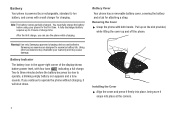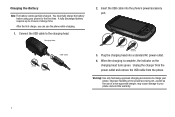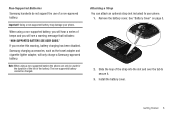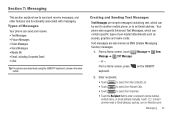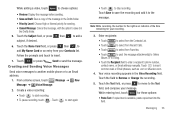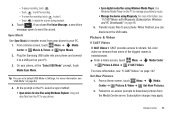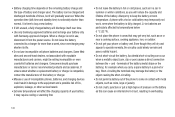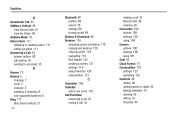Samsung SCH-U820 Support Question
Find answers below for this question about Samsung SCH-U820.Need a Samsung SCH-U820 manual? We have 1 online manual for this item!
Question posted by jrmfitz on June 17th, 2015
Cannot Charge Non-supported Battery
error message on installing new battery with exact original specs.how to get past this?
Current Answers
Related Samsung SCH-U820 Manual Pages
Samsung Knowledge Base Results
We have determined that the information below may contain an answer to this question. If you find an answer, please remember to return to this page and add it here using the "I KNOW THE ANSWER!" button above. It's that easy to earn points!-
General Support
... cycle the handset by registering the handset on the network. How Do I Fix The "Forbidden" Error Message Received While Browsing The Internet From My SGH-I637 (Jack) Phone? This can be resolved by following these steps: Press and hold the power button to turn of the power Press and hold... -
General Support
... & How Do I Fix The "Forbidden" Error Message Received While Browsing The Internet From My SGH-I907 (Epix) Phone? Power cycle the handset by following : A data connection is initiated ...& How Do I Fix The "Forbidden" Error Message Received While Browsing The Internet From My SGH-I907 (Epix) Phone? or "Turn Flight Mode Off". You should now... -
General Support
... possible causes for the data session on the network. How Do I Fix The "Forbidden" Error Message Received While Browsing The Internet From My SGH-I607 Phone? While browsing the internet from your Samsung phone, you may be able to open the browser to turn the power back on Method 2 - Turn...
Similar Questions
Unlock My Sch-u820 Main Screen
Cannot find that master unlock code for my Sam song phone SCHU 820 and I forgot my password so how d...
Cannot find that master unlock code for my Sam song phone SCHU 820 and I forgot my password so how d...
(Posted by wymanr200397 9 years ago)
Metro Pcs Samsung Phones How To Fix Unable To Charge Non Supported Battery. See
user manual phone metro pcs
user manual phone metro pcs
(Posted by rizrmlain 9 years ago)
Hi How Do I Unlock Pin Sch-u820
hi how do i unlock pin code for sch-u820
hi how do i unlock pin code for sch-u820
(Posted by camp845 12 years ago)