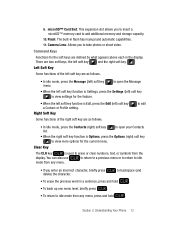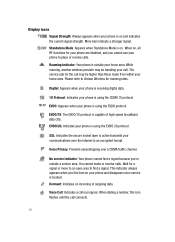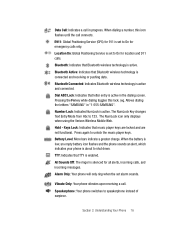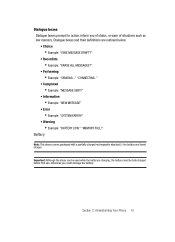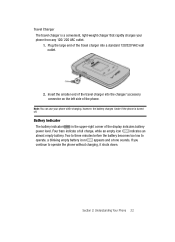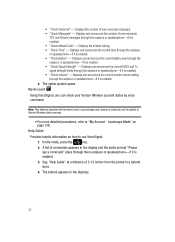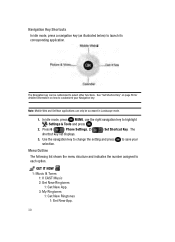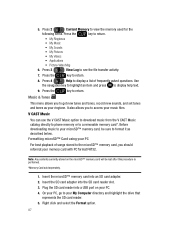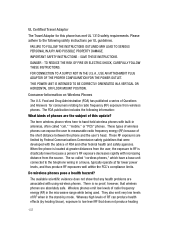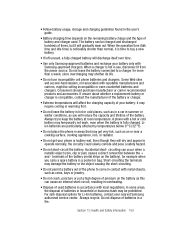Samsung SCH-U740 Support Question
Find answers below for this question about Samsung SCH-U740 - Alias Cell Phone.Need a Samsung SCH-U740 manual? We have 2 online manuals for this item!
Question posted by rustylovesleann on December 25th, 2011
Have New Batt And I Plug It In And It Keeps On Flashing
Iacts like its booting up then the batt apears then it shuts down and starts over
Current Answers
Related Samsung SCH-U740 Manual Pages
Samsung Knowledge Base Results
We have determined that the information below may contain an answer to this question. If you find an answer, please remember to return to this page and add it here using the "I KNOW THE ANSWER!" button above. It's that easy to earn points!-
General Support
...by a typical mobile phone. Answering a call...your new ...phone Using your phone supports this button opens the call comes in , the headset sounds tones and flashes the blue indicator twice. Plug the adapter into an electrical outlet. Turning the headset on hold to blue. Be sure that are significantly lower in any incidental or consequential damages arising from the start...keep... -
General Support
... Sync List or playlist Select Start Sync to transfer the MP3...phone will not be formatted by scratches or bending. Use caution when inserting or removing the card and keep... Sync Mode or Ask On Plug For instructions on changing the ... (+) then click on the new Removable Disk screen or open Windows...SCH-U750 (Alias 2) handset features four different methods to transfer MP3 files to the phone... -
General Support
... before using the phone while driving, keep conversations short and ...-Function button again. Your phone will flash in any warranty * ...the period of the headset Plug the travel adapter from other ...mobile phone while driving creates a distraction to the headset Turning the indicator light on your Bluetooth phone...solid blue The headset will get started, and to make notes or...
Similar Questions
My Cell Phone Sch-r720 Says Cannot Connect To Camera
(Posted by yvverena 10 years ago)
How To Reset My Samsung Cell Phone Sch-u640 On A Computer
(Posted by cihou 10 years ago)
My Cell Phone Has Suddenly Started To Reject Some Incoming Calls From Only A Few
Of my contacts .phone model b2100 mobile ph FCC-I'd ser no r258912071f...could it be the function on...
Of my contacts .phone model b2100 mobile ph FCC-I'd ser no r258912071f...could it be the function on...
(Posted by Bruce44566 11 years ago)
Defalt Code For Samsung Sch-u740 Cell Phone
(Posted by Darkmatter 12 years ago)
How To Check The Warranty Of My Cell Phone
(Posted by sahildhull16 12 years ago)