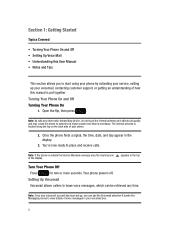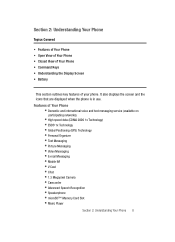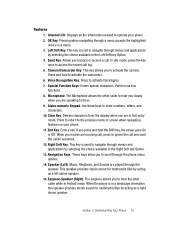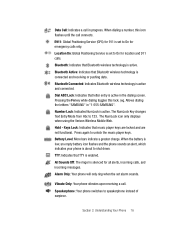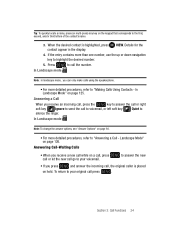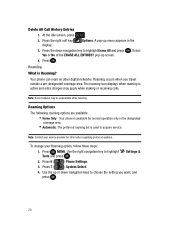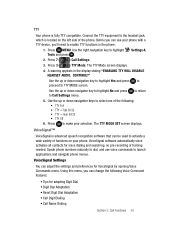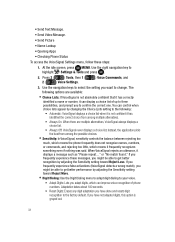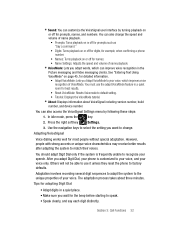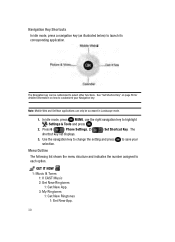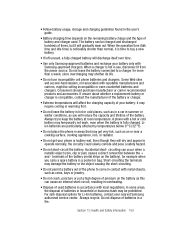Samsung SCH-U740 Support Question
Find answers below for this question about Samsung SCH-U740 - Alias Cell Phone.Need a Samsung SCH-U740 manual? We have 2 online manuals for this item!
Question posted by imranidnan on January 25th, 2013
Changing Galaxy S Koran Into International Version
i want to know that how i can change samsung galaxy s korean versioninto interbnational version
Current Answers
Related Samsung SCH-U740 Manual Pages
Samsung Knowledge Base Results
We have determined that the information below may contain an answer to this question. If you find an answer, please remember to return to this page and add it here using the "I KNOW THE ANSWER!" button above. It's that easy to earn points!-
General Support
... How Do I Change When Using My SGH-E715, I Check The Firmware / Software Version On My SGH-...Mobile SGH-E715 Menu Tree Do I Make An International Call? On My SGH-E715? Do I Delete The Call Logs Or Call History On My SGH-E715? Do I Change The Ringtones On My SGH-E715? Do I Disable Or Change... SGH-E715? There A Way I Can Set Up The Phone So It Does Not Automatically Answer When I Make A 3-... -
General Support
...Manufacturer: Proprietary Version: Supported File Formats , MP4 / AAC MP4 / AMR 3GP / AAC 3GP / AMR Memory Internal: Shared Memory: External Memory Support: Playlist File Format: PLA Support for Internal Memory: ...WMA/ASF Do I Convert My Videos For Use On My Samsung Phone? What Are The Media Specifications On My SCH-U750 Media Specifications Supported File Types Pictures, Photos, Video Music ... -
General Support
...International Dialing 9.3 Phone Settings 9.3.1 Airplane Mode 9.3.2 Shortcut Key 9.3.3 Language 9.3.4 Secruity 9.3.4.1 Lock Phone 9.3.4.2 Change Lock 9.3.4.3 Emergency # 9.3.4.3.1 911 9.3.4.3.2 Empty 9.3.4.3.3 Empty 9.3.4.4 Emergency Ringback 9.3.4.5 Reset Phone...Format Card 9.5 Phone Info 9.5.1 Phone Number 9.5.2 Icon Glossary 9.5.3 Version 10 Calendar 11 ...Expanded) US Cellular SCH-R520 (Trill) Menu Tree...
Similar Questions
How To Change A Verizon Wireless Samsung Cell Phone Sch-u460 From Spanish To
English
English
(Posted by Toddchuckc 9 years ago)
Unable To Access Samsung Apps On My Cell Phone Samsung Wave Y
(Posted by mdroopnath 11 years ago)
My Cell Phone Has Suddenly Started To Reject Some Incoming Calls From Only A Few
Of my contacts .phone model b2100 mobile ph FCC-I'd ser no r258912071f...could it be the function on...
Of my contacts .phone model b2100 mobile ph FCC-I'd ser no r258912071f...could it be the function on...
(Posted by Bruce44566 11 years ago)
Defalt Code For Samsung Sch-u740 Cell Phone
(Posted by Darkmatter 12 years ago)