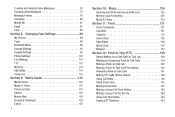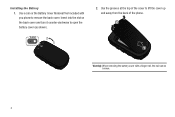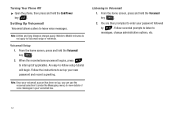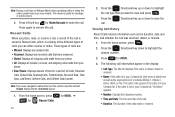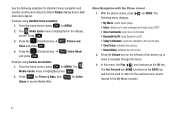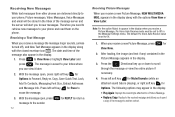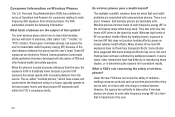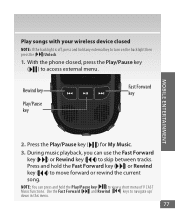Samsung SCH-U640 Support Question
Find answers below for this question about Samsung SCH-U640.Need a Samsung SCH-U640 manual? We have 4 online manuals for this item!
Question posted by Anonymous-54937 on March 27th, 2012
Phone Turns Off For No Reason
Current Answers
Answer #1: Posted by timrizk on September 3rd, 2013 1:35 PM
A cheap and easy work around is take a business card and tear it in in half lengthways. Now make a "taco shape" with the business card and put the battery in, standing straight up (card should be covering the gray border directly below the white arrows). Gently insert your battery (white arrows first) back into your phone compartment, and push the bottom of the battery (where the card is) into place. You might have to use a little force to push it into place, but please DON'T break anything. It should be a snug fit (to eliminate battery wiggle).
Cheers! You just fixed your phone.
Related Samsung SCH-U640 Manual Pages
Samsung Knowledge Base Results
We have determined that the information below may contain an answer to this question. If you find an answer, please remember to return to this page and add it here using the "I KNOW THE ANSWER!" button above. It's that easy to earn points!-
General Support
...SCH-I730 To Stay On Longer? Configuration Changes The Keyboard Backlight Settings On The I730? Off Or Turn On The Keypad or Keyboard Lights On the I730? Is There A Way To Add These Programs To The Start...Or Delete A Contact On My SCH-I730? I Assign To Or Delete A Contact From A Caller Group I Use It On My Phone With Windows Mobile 5.0? Alarm On My SCH-I730 Have Snooze Capabilities? I ... -
General Support
...Phone Info 1: My Number 2: SW/HW Version 3: Icon Glossary 4: Software Update 1: Status 2: Check New *: Set-Up Wizard My Name Card Messaging 1: New Message 1: TXT Message 2: Picture Message 3: Video Message 4: Voice Message 2: Inbox 3: Sent 4: Drafts 5: Voicemail 6: Mobile IM 7: Email 1: Mobile Email 2: Mobile... clicking on it. Menu Tree (Expanded) SCH-U640 (Convoy) Menu Tree Click here to see the ... -
General Support
... Or Outgoing Calls On My SCH-U640 (Convoy) Phone? What Items Come With My SCH-U640 (Convoy) Phone? How Do I Check The Available Memory On My SCH-U640 (Convoy) Phone? How Do I Customize The Default Shortcut Keys On My SCH-U640 (Convoy) Phone? Can I Turn Off The Call Connect Tones On My SCH-U640 (Convoy) Phone? How Do I Use Speed Dial On My SCH-U640 (Convoy) Phone? How Do I Create Or Delete...
Similar Questions
Can data be recovered on a Samsung basic phone sch-u380 after a factory reset?
how do I do a data recovery on a old flip phone sch-r261. Need to get all my info off the phone and ...