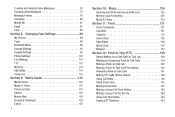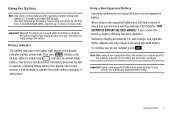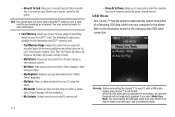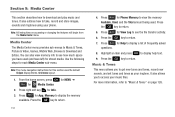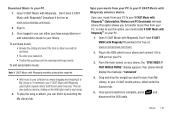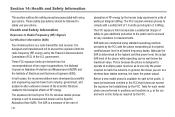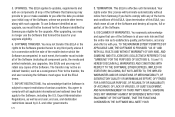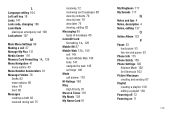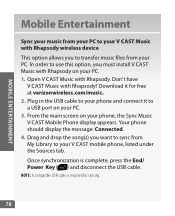Samsung SCH-U640 Support Question
Find answers below for this question about Samsung SCH-U640.Need a Samsung SCH-U640 manual? We have 4 online manuals for this item!
Question posted by sabcsorge on August 7th, 2014
How To Transfer Pics From Samsung Sch U640
The person who posted this question about this Samsung product did not include a detailed explanation. Please use the "Request More Information" button to the right if more details would help you to answer this question.
Current Answers
Answer #1: Posted by bengirlxD on August 7th, 2014 8:48 AM
Here is the link to the instructions on how to transfer files to your pc:
http://www.ehow.com/how_8318002_transfer-pictures-samsung-convoy-pc.html
Feel free to resubmit the question if you didn't find it useful.
Answer #2: Posted by waelsaidani1 on August 7th, 2014 8:41 AM
To move pictures to the memory card follow the stpes below:
- From the standby screen, press OK for Menu
- Select Media Center (5)
- Select Pictures & Video (2)
- Select My Pictures (3)
- Highlight any image to be moved, using the navigation keys
- Press the right soft key for Options
- Select Manage My Pics (6)
- Select Move (3)
- Select To Card (1)
- Highlight each Picture then press OK to Mark or check their box(es) or press the right soft key for Mark All
- Press the left soft key for Done
- Highlight Yes then press OK to Move the Picture(s) to the memory card
Related Samsung SCH-U640 Manual Pages
Samsung Knowledge Base Results
We have determined that the information below may contain an answer to this question. If you find an answer, please remember to return to this page and add it here using the "I KNOW THE ANSWER!" button above. It's that easy to earn points!-
General Support
...Play or Pause the music from the HKT 450 to swap between the HKT 450 and a Mobile Phone Transfer a call , press the "V+"button or "V-"button on the device and it may not resume playing automatically...function-button) on the HKT 450 once End Calls When the HKT 450 is now transferred from the Mobile Phone through the HKT 450 will announce an incoming call Answer the incoming call by holding the MFB... -
SCH-U640 - How To Transfer MP3s To Phone via Memory Card SAMSUNG
... necessarily support all features of a particular file format nor all the variations of those formats. How To Transfer MP3s To Phone via Mass Storage STEP 1. This copyright protection may prevent some purchased or subscription content. SCH-U640 - The media player includes support for Digital Rights Management (DRM) which allows you to play some images... -
General Support
... audio signal from the mobile phone such as a connection to a connected device. You can transfer images to Bluetooth stereo headsets. Note: For Hands-Free Car Kit Compatibility, please visit the following website: t HSP Headset Profile is updated to include common features from the media source to a storage device. The SCH-U640 (Convoy) supports the following...
Similar Questions
How To Transfer Pictures From My Samsung Sch-u640 Phone
(Posted by patfa 10 years ago)
Samsung Sch-u640 Phone Forwarding
Is it possible with this phone to forward calls to another number ? I have read through the manual a...
Is it possible with this phone to forward calls to another number ? I have read through the manual a...
(Posted by Anonymous-95872 11 years ago)
How Do You Transfer Pics From Phone To Computer, Sgh-a927
My computer is a HP L170, moniter with modem. I need to transfer pics from my memory card, sim card,...
My computer is a HP L170, moniter with modem. I need to transfer pics from my memory card, sim card,...
(Posted by shirleyballard49 12 years ago)
How Do I Transfer Pics On My Cell Phone Model Num Sch-r500 To My Pc
(Posted by markmarkus99 13 years ago)