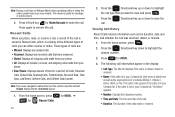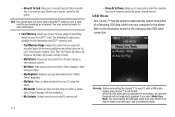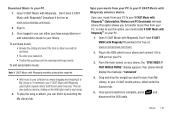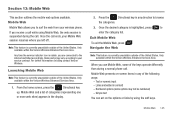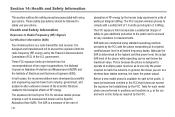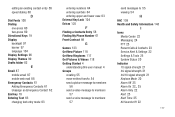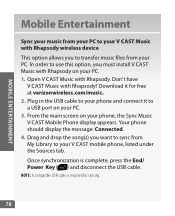Samsung SCH-U640 Support Question
Find answers below for this question about Samsung SCH-U640.Need a Samsung SCH-U640 manual? We have 4 online manuals for this item!
Question posted by brrca on August 17th, 2014
How To Transfer Contacts From Samsung Sch U640 To A Computer
The person who posted this question about this Samsung product did not include a detailed explanation. Please use the "Request More Information" button to the right if more details would help you to answer this question.
Current Answers
Related Samsung SCH-U640 Manual Pages
Samsung Knowledge Base Results
We have determined that the information below may contain an answer to this question. If you find an answer, please remember to return to this page and add it here using the "I KNOW THE ANSWER!" button above. It's that easy to earn points!-
General Support
... 450 is playing music, press the "Mode Button" to the USB connector on the HKT 450 to swap between the HKT 450 and a Mobile Phone Transfer a call is paired with your phone. During a call, press the "V+"button or "V-"button on the Travel Charger. During a call, press and hold Answer 2nd Call during the charge... -
SCH-U640 - How To Transfer MP3s To Phone via Memory Card SAMSUNG
Introduction to Transferring MP3s The SCH-U640 (Convoy) handset features four different methods to transfer MP3 files to other devices. 19047. This copyright protection may prevent some purchased or subscription content. How To Transfer MP3s To Phone via Mass Storage SCH-U640 - The media player includes support for Digital Rights Management (DRM) which allows you to play some images... -
General Support
What Bluetooth Profiles Are Supported On My SCH-U640 (Convoy) Phone? Incoming calls ring to a wireless Bluetooth-enabled headset. It is called push because the transfers are vcard, vmsg, vcal and vnote. HFP 1.5 is received, a tone can simply download and browse the phone book from the mobile phone such as enhanced call is updated to a wireless Bluetooth-enabled...
Similar Questions
How To Transfer Pictures From My Samsung Sch-u640 Phone
(Posted by patfa 10 years ago)
Samsung Sch-u640 Phone Forwarding
Is it possible with this phone to forward calls to another number ? I have read through the manual a...
Is it possible with this phone to forward calls to another number ? I have read through the manual a...
(Posted by Anonymous-95872 11 years ago)