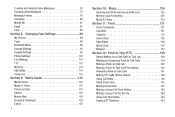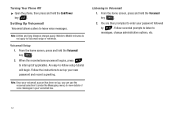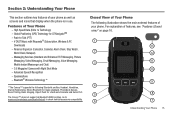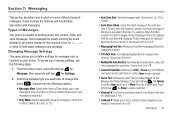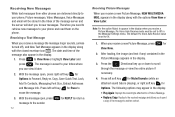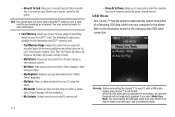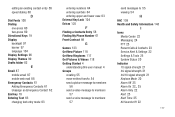Samsung SCH-U640 Support Question
Find answers below for this question about Samsung SCH-U640.Need a Samsung SCH-U640 manual? We have 4 online manuals for this item!
Question posted by AngelCoco on January 16th, 2014
How Do You Save A Voice Message From Samsung Sch-u640
The person who posted this question about this Samsung product did not include a detailed explanation. Please use the "Request More Information" button to the right if more details would help you to answer this question.
Current Answers
Related Samsung SCH-U640 Manual Pages
Samsung Knowledge Base Results
We have determined that the information below may contain an answer to this question. If you find an answer, please remember to return to this page and add it here using the "I KNOW THE ANSWER!" button above. It's that easy to earn points!-
General Support
... and appear in its original format. Your handset includes SMS Voice Messaging, a feature that allows you to send instant voice messages to any mobile phone or Email address. SMS Voice Messaging can also send a reply which will appear as VoiceSMS, Core Mobility has expanded the platform to allow Voice SMS phones to work with a number to call isn't needed or... -
General Support
...Message 1: TXT Message 2: Picture Message 3: Video Message 4: Voice Message 2: Inbox 3: Sent 4: Drafts 5: Voicemail 6: Visual Voice Mail 7: Mobile IM 8: Email 9: Chat 1: Missed 2: Received 3: Dialed 4: All 5: View Timers 1: Music & Blue indicate a submenu is inserted in phone. Download 6: Extras 1: My Verizon 2: Tools 1: Voice... 6: Phone Settings 1: Time & Menu Tree (Collapsed) SCH-U810 ... -
General Support
... 1: Add New Device Settings & Menu Tree (Expanded) SCH-U640 (Convoy) Menu Tree Click here to see the menu tree in collapsed view. My Name Card Messaging 1: New Message 1: TXT Message 2: Picture Message 3: Video Message 4: Voice Message 2: Inbox 3: Sent 4: Drafts 5: Voicemail 6: Mobile IM 7: Email 1: Mobile Email 2: Mobile Web Mail 8: Chat Recent Calls 1: Missed 2: Received 3: Dialed...
Similar Questions
Can't Leave A Voice Message
It is no longer possible to leave a voice message on my phone. When I check voicemail there seems to...
It is no longer possible to leave a voice message on my phone. When I check voicemail there seems to...
(Posted by tmcguirk4 1 year ago)
How Do I Transfer Saved Pictures From My U640 Cell Phone To My Computer?
(Posted by acefub 9 years ago)
How To Forward Voice Calls On Samsung Sch-u640 Convoy
(Posted by Adskgari 10 years ago)
Samsung Sch-u640 Phone Forwarding
Is it possible with this phone to forward calls to another number ? I have read through the manual a...
Is it possible with this phone to forward calls to another number ? I have read through the manual a...
(Posted by Anonymous-95872 11 years ago)
How Do I Erase Or Remove The Sim Card On My Samsung Messager Sch-r450
How do I erase or remove the Sim card on my Samsung Messager SCH-R450
How do I erase or remove the Sim card on my Samsung Messager SCH-R450
(Posted by gdavis28900 12 years ago)