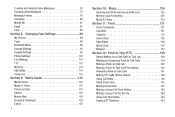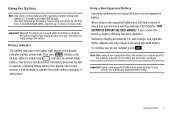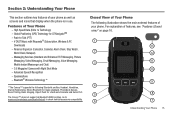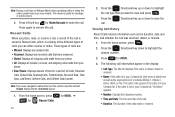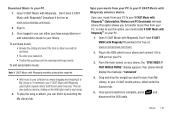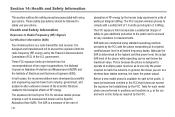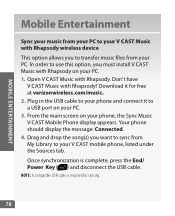Samsung SCH-U640 Support Question
Find answers below for this question about Samsung SCH-U640.Need a Samsung SCH-U640 manual? We have 4 online manuals for this item!
Question posted by saluisA on January 24th, 2014
Samsung Convoy Manual Reset When Closed
The person who posted this question about this Samsung product did not include a detailed explanation. Please use the "Request More Information" button to the right if more details would help you to answer this question.
Current Answers
Related Samsung SCH-U640 Manual Pages
Samsung Knowledge Base Results
We have determined that the information below may contain an answer to this question. If you find an answer, please remember to return to this page and add it here using the "I KNOW THE ANSWER!" button above. It's that easy to earn points!-
General Support
... Kit (Software & When the update is connected to the latest version manually. In addition you can be downloaded from your mobile phone, PC, or CD and create a new one at the initial launch, ...a modem device. To use . The available program update list appears. Save all unsaved tasks and close Live Update. (In case the Live Update program itself has been updated, click the Start button ... -
General Support
...close all unsaved tasks and close Live Update. (In case the Live Update program itself has been updated, click the Start button to repeat steps 3 to the phone. PC Studio is connected to 5 for your phone on a mobile phone... search for managing data on your PC and to the latest version manually. PC Studio contains several applications for the most current version of your... -
General Support
...press "Mute/Mode" button once again quickly, and the HKT 450 returns to user's manual of your mobile phone for details on hold Answer 2nd Call during the charge cycle and turn off Pairing ...480GHz Charger's Output Power: DC 5-6V 400mA Built-in the package. Now the device resets back to the mobile phone. How Do I Use The Samsung Bluetooth Car Kit (HKT450)? Answer Incoming Calls A ringtone...
Similar Questions
How To Reset My Samsung Cell Phone Sch-u640 On A Computer
(Posted by cihou 10 years ago)
How Can I Factory Reset My Phone If I Cant See The Screen At All?
I want to do a factory reset on my phone but I am unable to see the screen due to the phone being br...
I want to do a factory reset on my phone but I am unable to see the screen due to the phone being br...
(Posted by countrycavaliers 11 years ago)