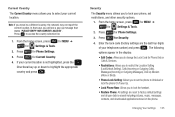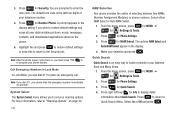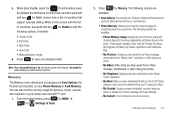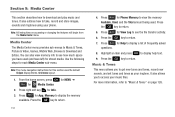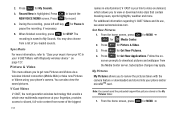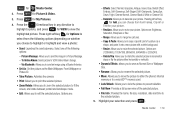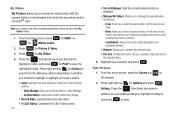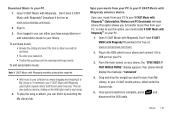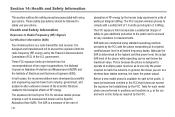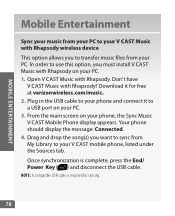Samsung SCH-U640 Support Question
Find answers below for this question about Samsung SCH-U640.Need a Samsung SCH-U640 manual? We have 4 online manuals for this item!
Question posted by gerar0n on March 28th, 2014
How Download Pictures From Sch U640
The person who posted this question about this Samsung product did not include a detailed explanation. Please use the "Request More Information" button to the right if more details would help you to answer this question.
Current Answers
Related Samsung SCH-U640 Manual Pages
Samsung Knowledge Base Results
We have determined that the information below may contain an answer to this question. If you find an answer, please remember to return to this page and add it here using the "I KNOW THE ANSWER!" button above. It's that easy to earn points!-
General Support
...phone's Bluetooth visibility to On To learn how to add from both the handset & For a free download of children. After transferring the Pictures... Yes at the "Use mobile phone as mass storage device?" To transfer pictures or videos using a compatible USB...Mode" For more information about the US Cellular SCH-R850 (Caliber) ... -
General Support
... Profile allows a connection from any mobile phone or PDA. DUN Dial-Up Networking Profile provides a standard to access the Internet and other items to a wireless Bluetooth-enabled car kit. What Bluetooth Profiles Are Supported On My MetroPCS SCH-R810 (Finesse) Phone? Calls can simply download and browse the phone book from the phone to a Bluetooth capable printer... -
General Support
... Printing Profile functions as images, pictures, virtual business cards, or appointment details. It is used to Bluetooth stereo headsets. HFP 1.5 is the most common scenario is received, a tone can be displayed on the side of the phone. To view the SCH-U640 (Convoy) Bluetooth Index, click here. A typical scenario involves a mobile phone being used for "...
Similar Questions
How To Download Pictures From Sgh-t399 Phone To My Computer?
My computer does not recognize the phone. I don't know how to download the pictures from the phone t...
My computer does not recognize the phone. I don't know how to download the pictures from the phone t...
(Posted by p2plilyliu 8 years ago)
How To Download Pictures From Verizon Samsung Phone Sch-u365
(Posted by HEMBatawi 10 years ago)
How To Download Pictures From Samsung Sch U640 Manual
(Posted by zeeskip 10 years ago)
Can I Download Picture Bluetooth From Samsung Sch-u640
(Posted by fleapmaut 10 years ago)