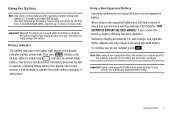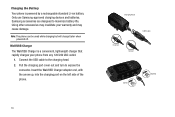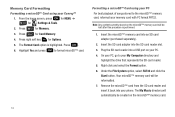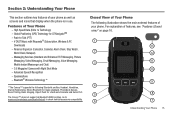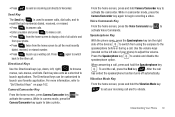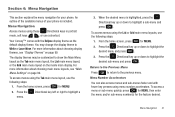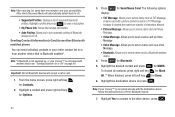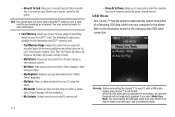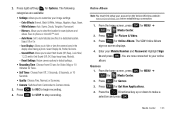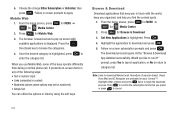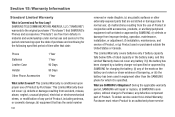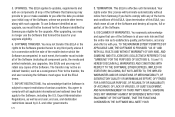Samsung SCH-U640 Support Question
Find answers below for this question about Samsung SCH-U640.Need a Samsung SCH-U640 manual? We have 4 online manuals for this item!
Question posted by inrbsmw on May 29th, 2014
Why Does My Samsung Convoy Phone Restart Automatically When I Shut It Down
The person who posted this question about this Samsung product did not include a detailed explanation. Please use the "Request More Information" button to the right if more details would help you to answer this question.
Current Answers
Related Samsung SCH-U640 Manual Pages
Samsung Knowledge Base Results
We have determined that the information below may contain an answer to this question. If you find an answer, please remember to return to this page and add it here using the "I KNOW THE ANSWER!" button above. It's that easy to earn points!-
General Support
...be an optional word for deletion. How Do I Modify The Predictive Text Dictionary On My SCH-U640 (Convoy) Phone? To add a word to the T9 predictive text dictionary follow the steps below: While ...letters of words, including proper names. How Do I Modify The Predictive Text Dictionary On My SCH-U640 (Convoy) Phone? Once a word has been added, there are no options for the T9 keys entered ... -
General Support
...mobile phone such as a connection to a printer from the mobile's phone book will be heard through a mobile phone, wirelessly. HFP 1.5 is called push because the transfers are always initiated by using the DPOF format Automatic Archive: Allows the automatic backup of the phone... phone. To view the SCH-U640 (Convoy) Bluetooth Index, click here. A typical scenario involves a mobile phone ... -
General Support
... Events On My SCH-U640 (Convoy) Phone? How Do I Send Pictures From My SCH-U640 (Convoy) Phone? Will The Network Automatically Update The Time On My SCH-U640 (Convoy) Phone? Can I Change The Startup Greeting On My SCH-U640 (Convoy) Phone? Can I Change The Dialing Font Size On My SCH-U640 (Convoy) Phone? Can I Disable Or Change The Keypad Tones On My SCH-U640 (Convoy) Phone? How Do...
Similar Questions
Can Data Be Recovered On A Samsung Basic Phone Sch-u380 After A Factory Reset?
Can data be recovered on a Samsung basic phone sch-u380 after a factory reset?
Can data be recovered on a Samsung basic phone sch-u380 after a factory reset?
(Posted by dovref 6 years ago)
How Do I Do A Data Recovery On A Old Flip Phone Sch-r261.
how do I do a data recovery on a old flip phone sch-r261. Need to get all my info off the phone and ...
how do I do a data recovery on a old flip phone sch-r261. Need to get all my info off the phone and ...
(Posted by saniiro65 8 years ago)
I Can Hear My Convoy Phone Ring When Making Outgoing Calls
(Posted by wendelldavis 10 years ago)
How To Reset My Samsung Cell Phone Sch-u640 On A Computer
(Posted by cihou 10 years ago)