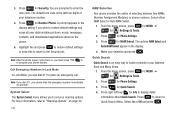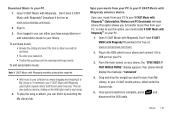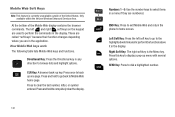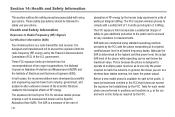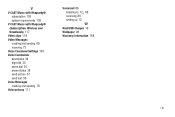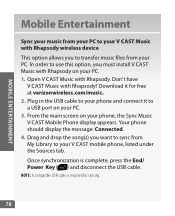Samsung SCH-U640 Support Question
Find answers below for this question about Samsung SCH-U640.Need a Samsung SCH-U640 manual? We have 4 online manuals for this item!
Question posted by barton on October 11th, 2011
Block Calls
how do i block calls and text from an number?
Current Answers
Related Samsung SCH-U640 Manual Pages
Samsung Knowledge Base Results
We have determined that the information below may contain an answer to this question. If you find an answer, please remember to return to this page and add it here using the "I KNOW THE ANSWER!" button above. It's that easy to earn points!-
General Support
How Do I Create/Delete A Text Message On My Trumpet Mobile Phone? details on how to create or delete text messages on your Trumpet Mobile handset. How Do I Create/Delete A Text Message On My Trumpet Mobile Phone? -
General Support
... to a wireless Bluetooth-enabled headset. You can be heard through a mobile phone, wirelessly. To view the SCH-U640 (Convoy) Bluetooth Index, click here. Unlike the HSP, which does not allow for "profiles". The call dial, voice dial, speed dial, and number dial. Incoming calls ring to the hands-free headset or device. such as how... -
General Support
... On My SCH-U640 (Convoy) Phone? SCH-U640 (Convoy) Bluetooth Index How Do I Disable Or Change The Keypad Tones On My SCH-U640 (Convoy) Phone? How Do I Use An Earbud In Conjunction With A PTT Call On My SCH-U640 (Convoy) Phone? Can I Turn On And Off Bluetooth On My SCH-U640 (Convoy) Phone? Can I Find The Phone Number On My SCH-U640 (Convoy) Phone? Does My SCH-U640 (Convoy) Phone Support...
Similar Questions
How Can I Block A Certain Number On My Mobile Phone Or From My Computer
(Posted by tenorasmith 8 years ago)
How Do You Block A Text Number On Samsung Model Sgh-a927
(Posted by bmarpsc 9 years ago)
How To Reset My Samsung Cell Phone Sch-u640 On A Computer
(Posted by cihou 10 years ago)
Call Forwarding On An Sch-u640
Is ther a way to forward this phone to another ?
Is ther a way to forward this phone to another ?
(Posted by Anonymous-95872 11 years ago)