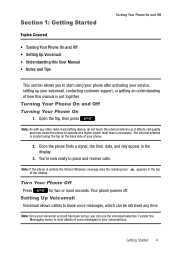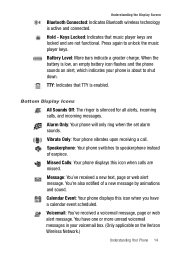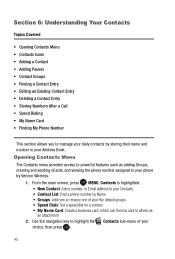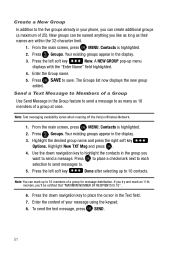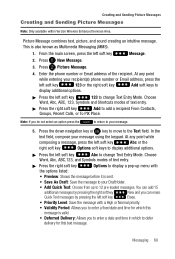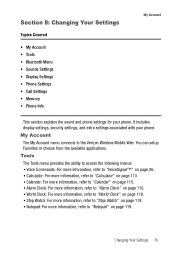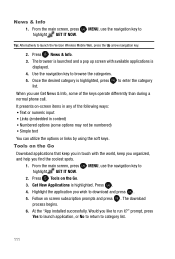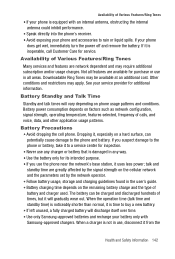Samsung SCH U540 Support Question
Find answers below for this question about Samsung SCH U540 - Cell Phone - Verizon Wireless.Need a Samsung SCH U540 manual? We have 2 online manuals for this item!
Question posted by Anonymous-37258 on September 1st, 2011
How Do I Delete All Personal Information From The Samsung Sch U540?
The person who posted this question about this Samsung product did not include a detailed explanation. Please use the "Request More Information" button to the right if more details would help you to answer this question.
Current Answers
Related Samsung SCH U540 Manual Pages
Samsung Knowledge Base Results
We have determined that the information below may contain an answer to this question. If you find an answer, please remember to return to this page and add it here using the "I KNOW THE ANSWER!" button above. It's that easy to earn points!-
General Support
... A Personal Information Manager (PIM) Application Other Than Microsoft Outlook? View the Verizon Wireless SCH-I760 Menu Tree Bluetooth Index Top How Do I Disable Or Change The Camcorder Sounds On My SCH-I760? How Do I Change The Camera Resolution On My SCH-I760? How Do I Change The Startup Greeting On My SCH-I760? Can I Create Or Delete A Contact On My SCH... -
General Support
... On My SCH-I910 (Omnia) Phone? Can I Change The Alarm Volume On My SCH-I910 (Omnia) Phone? How Do I Change The Startup Greeting On My SCH-I910 (Omnia) Phone? How Do I Create/Delete A Text Message On My SCH-I910 (Omnia) Phone? How Do I Delete MP3 Files From My SCH-I910 (Omnia) Phone? Can I Delete All Of My Personal Information From My SCH-I910 (Omnia) Phone? How Do... -
General Support
How Do I Delete All Of My Personal Information From My MetroPCS Phone? details on how to delete all of your personal information from 2005 and Earlier How Do I Delete All Of My Personal Information From My MetroPCS Model Phone?
Similar Questions
How To Disable Samsung Sch-u540
Does the SCH-u540 have SIM card? I want to safely dispose of flip phone.
Does the SCH-u540 have SIM card? I want to safely dispose of flip phone.
(Posted by brandyrok 9 years ago)
Where Is The Esn Number On A Samsung Sch-u540
(Posted by ptraztw12 9 years ago)
How To Retrieve Deleted Text Messages From A Cell Phone Samsung Propel Model
sgh-a767
sgh-a767
(Posted by HeAlex 10 years ago)
Sch-r720 Cell Phone
i have a sch-r720 cell phone i have tried making phone calls with it which it will ring on the other...
i have a sch-r720 cell phone i have tried making phone calls with it which it will ring on the other...
(Posted by cindycoomer1976 10 years ago)
Master Reset For Samsung Sch U540
need to reset my Samsung SCH U540 phone. FCC:A3LSCHU540
need to reset my Samsung SCH U540 phone. FCC:A3LSCHU540
(Posted by silliebr 12 years ago)