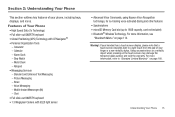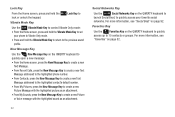Samsung SCH-U460 Support Question
Find answers below for this question about Samsung SCH-U460.Need a Samsung SCH-U460 manual? We have 2 online manuals for this item!
Question posted by navyhooked on December 4th, 2012
How To Retrieve Old Messages And Pictures Texted With Those Pictures
The person who posted this question about this Samsung product did not include a detailed explanation. Please use the "Request More Information" button to the right if more details would help you to answer this question.
Current Answers
Related Samsung SCH-U460 Manual Pages
Samsung Knowledge Base Results
We have determined that the information below may contain an answer to this question. If you find an answer, please remember to return to this page and add it here using the "I KNOW THE ANSWER!" button above. It's that easy to earn points!-
General Support
...phone. While in stand by mode, press the Menu/OK button Choose Settings (#) Choose Security (5) Under user lock type in standby mode, press the Menu / OK key Select Messaging Select Text Message Select the Message ... the desired mp3 and press right soft key for more information on any of the mobile phone. Press Yes to delete mp3 files from the handset simply click on the SPH-A900... -
General Support
... 2: Adaptation 3: Mode 4: About 8: Mobile Sync 9: Lock 1: Auto Lock 10: Reset 1: Reset Settings 2: Delete Contents 3: Reset Phone 11: Parental Controls 1: Parental Controls 2:...Messaging 1: Text 2: Picture 3: Voicemail 4: Navigation 1: Drive To 2: Search 3: Maps & Shutdown 3: Ringers 1: Voice Calls 2: Voicemail 3: Messages 4: Alarm/Calendar/Timer 5: Voice Notification 4: General 1: Phone... -
General Support
...picture message or video message to an e-mail address, copying pictures or videos to pair with the PC Exchange PIN code(s) on the PC Touch Yes at the "Use mobile phone as mass storage device?" To transfer pictures... screen) Select the desired text input mode Enter the Subject text then touch Done Touch Text Enter the Message text then touch Done Touch Picture to take a photo or...
Similar Questions
Retrieving Group Messages
when i get a group message i am prompted to retrieve the message. when i hit retrieve, i get an erro...
when i get a group message i am prompted to retrieve the message. when i hit retrieve, i get an erro...
(Posted by sanchezl 8 years ago)
How To Change A Verizon Wireless Samsung Cell Phone Sch-u460 From Spanish To
English
English
(Posted by Toddchuckc 10 years ago)
How Can I Retrieve Old Text Messages That Have Been Deleted On A Samsung Admire
Gre
Gre
(Posted by Lobonsmnoshame 10 years ago)
How To Download Pictures From Samsung Sch-u460 Phone
(Posted by nooRusty 10 years ago)