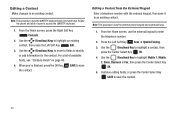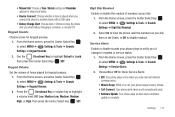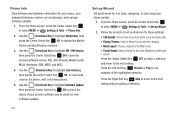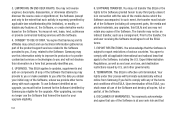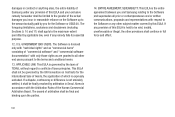Samsung SCH-U460 Support Question
Find answers below for this question about Samsung SCH-U460.Need a Samsung SCH-U460 manual? We have 2 online manuals for this item!
Question posted by lynn5jj on March 17th, 2014
Samsung U460 Wont Download Software Update
The person who posted this question about this Samsung product did not include a detailed explanation. Please use the "Request More Information" button to the right if more details would help you to answer this question.
Current Answers
Related Samsung SCH-U460 Manual Pages
Samsung Knowledge Base Results
We have determined that the information below may contain an answer to this question. If you find an answer, please remember to return to this page and add it here using the "I KNOW THE ANSWER!" button above. It's that easy to earn points!-
General Support
... Mobile Device Center to recover the cipher key after the flash thus your phone, type in the command. computer and reconnect it . Click on the phone is free for required software to Know" section and proceed by clicking Start. If I Have Problems Updating My SCH-i770, Can I Reload (BJ18) Software? Currently, the Upgrade Process is normal. BEFORE DOWNLOADING... -
General Support
.... Blue indicate a submenu is available by clicking on the SCH-U490 (Trance) Items Bold & Download 6: Extras 1: Mobile Email 2: Mobile Web Mail 1: My Verizon 2: Tools 1: Voice Commands 2:... Memory* 1: Card Memory Usage 7: Move All To Phone 0: USB Mode *: Phone Info 1: My Number 2: SW/HW Version 3: Icon Glossary 4: Software Update 1: Status 2: Check New #: Set-up Wizard Note... -
General Support
... Settings For A Wi-Fi Connection On My SCH-I730 Phone? Possible To Edit The Preformatted Text That I Create And Delete Alarms On My SCH-I730? Date) I Can Insert In A Message Sent From My I730 Phone? VoiceSignal Where Are The Latest Software Updates, Patches, And Support Available For The VoiceSignal Software For My I730? How Do I Mute / Unmute...
Similar Questions
How To Change A Verizon Wireless Samsung Cell Phone Sch-u460 From Spanish To
English
English
(Posted by Toddchuckc 9 years ago)
How To Unlock A Verizon Samsung Intensity Sch-u460 Cell Phone Software
(Posted by coolpcarlo 10 years ago)
Can Not Find Software Update
Where can i find software update for this device SCH-LC11R US Cellular
Where can i find software update for this device SCH-LC11R US Cellular
(Posted by FWaqidi 10 years ago)