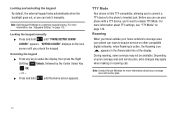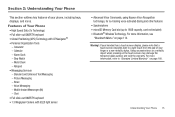Samsung SCH-U460 Support Question
Find answers below for this question about Samsung SCH-U460.Need a Samsung SCH-U460 manual? We have 2 online manuals for this item!
Question posted by lavernemcewen on November 25th, 2013
Intensity 2 Backlight Will Not Go Off
Current Answers
Answer #1: Posted by TommyKervz on November 25th, 2013 8:59 PM
To adjust the length of time the internal backlight remains lit follow the steps below:
- While in standby mode, press the OK button for Menu
- Select Settings & Tools (9)
- Select Display Settings (7)
- Select Backlight (3)
- Select either one of the following:
- Select Display (1)
- Select Duration (1)
- Highlight the desired time length, using the navigation keys
- Press the OK button to save the Backlight Duration setting
- Select Keypad (2)
- Highlight the desired time length, using the navigation keys
- Press the OK button to save the Keypad Backlight setting
- Select Display (1)
Note: Lengthy backlight times will drain the handset battery faster
Related Samsung SCH-U460 Manual Pages
Samsung Knowledge Base Results
We have determined that the information below may contain an answer to this question. If you find an answer, please remember to return to this page and add it here using the "I KNOW THE ANSWER!" button above. It's that easy to earn points!-
General Support
...SCH-I760? Can I Configure The Backlight On My SCH-I760 To Stay On Longer? How Do I Format The Storage Card On My SCH-I760? How Do I Delete All Sounds or Ringtones From My SCH-I760? On MY SCH...On My SCH-I760 Phone? Do I Turn Wi-Fi On/Off On My SCH-I760 Phone? Does My SCH-I760 Support Infrared Communications? How Do I Reset My SCH-I760? Why Does Tapping The Screen On My SCH-I760 ... -
General Support
...SCH-R560 (Messager II) Phone? How Do I Create Or Delete Alarms On My Cricket SCH-R560 (Messager II) Phone? How Do I Turn Off Message Alerts While My Cricket SCH-R560 (Messager II) Phone...Group On My Cricket SCH-R560 (Messager II) Phone? Can I Take Pictures With My Cricket SCH-R560 (Messager II) Phone? Can I Configure The Backlight On My Cricket SCH-R560 (Messager II) Phone To Stay On ... -
General Support
... Tones On My SCH-U450 (Intensity) Phone? How Do I Configure The Backlight On My SCH-U450 (Intensity) Phone To Stay On Longer? How Do I Transfer MP3 Files To My SCH-U450 (Intensity) Phone? How Do I Disable Or Change The Keypad Tones On My SCH-U450 (Intensity) Phone? WI-FI Does My Verizon Wireless Phone Support Wi-Fi? Does My SCH-U450 (Intensity) Phone Support Email? How...
Similar Questions
how do I do a data recovery on a old flip phone sch-r261. Need to get all my info off the phone and ...
Hello Sir/Mam I am muskaan from india.my aunt comes form U.S.A. and she carried Samsung Verizon (Mod...
English