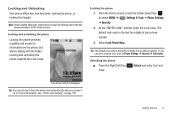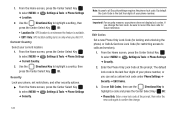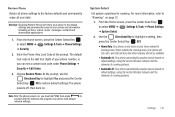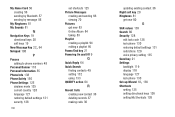Samsung SCH-U460 Support Question
Find answers below for this question about Samsung SCH-U460.Need a Samsung SCH-U460 manual? We have 2 online manuals for this item!
Question posted by Gpye2inch on February 6th, 2014
How To Bypass Lock Code On Samsung Intensity 2
The person who posted this question about this Samsung product did not include a detailed explanation. Please use the "Request More Information" button to the right if more details would help you to answer this question.
Current Answers
Related Samsung SCH-U460 Manual Pages
Samsung Knowledge Base Results
We have determined that the information below may contain an answer to this question. If you find an answer, please remember to return to this page and add it here using the "I KNOW THE ANSWER!" button above. It's that easy to earn points!-
General Support
Follow the steps below to reset your SCH-a530: Select Menu Select Setup (9) Select Security (4) Enter lock code (Default is last 4 digits of telephone number) Select Reset phone (7) Choose yes to restore default settings except phonebook & voicedial How Do I Reset The SCH-A530? How Do I Reset My SCH-a530? -
General Support
SPH-a640 details on how to use the key guard or key lock feature, if available, on your Trumpet Mobile handset. How Do I Use Key Guard Or Key Lock On My Trumpet Mobile Phone? How Do I Use Key Guard Or Key Lock On My Trumpet Mobile Phone? -
General Support
... Call restriction options can be used in changing your phone. How Do I Prevent Unauthorized Use Of My SCH-a570? Enter the security code for your personal lock code.) To enable a phone lock, perform the following options: Outgoing -Outgoing calls Incoming - The phone lock can be set to your phone. Incoming calls Contacts - User's phonebook To enable a restriction, select...
Similar Questions
How To Change A Verizon Wireless Samsung Cell Phone Sch-u460 From Spanish To
English
English
(Posted by Toddchuckc 9 years ago)