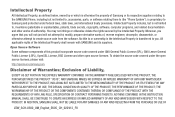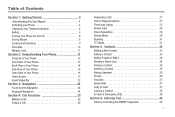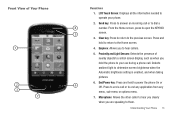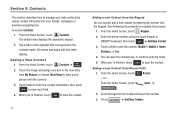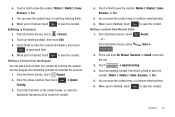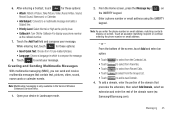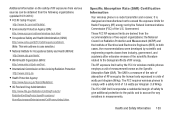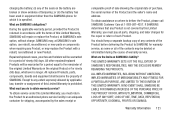Samsung SCH-U380 Support Question
Find answers below for this question about Samsung SCH-U380.Need a Samsung SCH-U380 manual? We have 1 online manual for this item!
Question posted by opglahn on December 19th, 2012
How Do I Obtain A Manual For My New Samsung Schu380hkv Phone?
New phone - need info on the operation of it.
Current Answers
Related Samsung SCH-U380 Manual Pages
Samsung Knowledge Base Results
We have determined that the information below may contain an answer to this question. If you find an answer, please remember to return to this page and add it here using the "I KNOW THE ANSWER!" button above. It's that easy to earn points!-
General Support
... keys key for Sounds Select either Record New (1) or highlight desired sound, using the.... How Do I Transfer Pictures From My SCH-U900 (FlipShot) Phone To My Computer? To learn how to ... Place album. Please contact your PC's operating system. Video (2) Select My Pictures (3)...enter the recipients, from the following: Manually enter the phone number(s) or email address(es), ... -
General Support
...picture via Bluetooth follow the steps below : Pair the Generic CDMA SCH-R350 (Freeform) handset with a compatible device, follow the steps below... the left soft key for Sounds Select either Record New (1) or highlight the desired Sound, using the navigation... the method to enter the recipients, from the following: Manually enter the phone number(s) or email address(es), using the keypad key for... -
General Support
... content. How Do I Send Pictures From My SCH-u740? To send picture messages, to view or...Text, using the keypad Highlight Sound, key for Sounds Select either Record New (1) or highlight desired sound, using the navigation keys to set the Picture... enter the recipients, from the following: Manually enter the phone number(s) or email address(es), using the navigation keys Select Picture &...
Similar Questions
Can Data Be Recovered On A Samsung Basic Phone Sch-u380 After A Factory Reset?
Can data be recovered on a Samsung basic phone sch-u380 after a factory reset?
Can data be recovered on a Samsung basic phone sch-u380 after a factory reset?
(Posted by dovref 6 years ago)
Could I Be Sent A Manual For This Phone.
The phone is Samsung SGH-A887.
The phone is Samsung SGH-A887.
(Posted by malapp 9 years ago)
How Do I Change The Language Back From Spanish To English.
(Posted by ballard7david 9 years ago)
Samsung Phone Manual
Just purchased a new Samsung Phone and I need a manual to understand how to use it.
Just purchased a new Samsung Phone and I need a manual to understand how to use it.
(Posted by opglahn 11 years ago)
I Have A Samsung Sch-r350 Phone. Need To Know How To Reset It.
(Posted by Anonymous-62992 11 years ago)