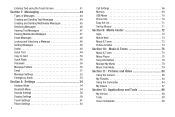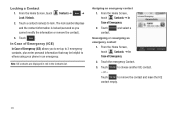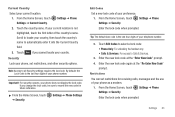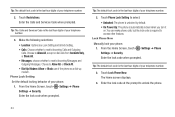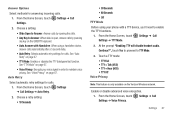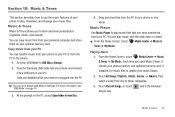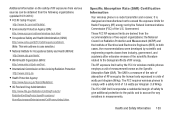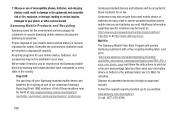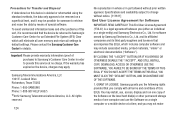Samsung SCH-U380 Support Question
Find answers below for this question about Samsung SCH-U380.Need a Samsung SCH-U380 manual? We have 1 online manual for this item!
Question posted by carrearl on October 22nd, 2014
Help Me Unlock A Samsung Sch U380 Plz
i got this phone at a yardsale an dont know pass code an cant get it to reset what do i do so i can get in it. i need a code to get in it help.
Current Answers
Answer #1: Posted by sabrie on October 23rd, 2014 8:48 PM
video instructions on the link below
www.techboss.co.za
Related Samsung SCH-U380 Manual Pages
Samsung Knowledge Base Results
We have determined that the information below may contain an answer to this question. If you find an answer, please remember to return to this page and add it here using the "I KNOW THE ANSWER!" button above. It's that easy to earn points!-
General Support
... both) using the data services that your phone has received since last being reset. On My SCH-A670 What Is A Data Counter And How Do I Use It? The Data Counter can be a helpful tool for Menu, Calls (2) Data Counter (6) the options available are services such as Verizon Mobile Web and Get It Now. On... -
General Support
...SCH-R810 (Finesse) Phone...unlocked Ringtones or Sounds can be downloaded through Brew downloads, via Mobile Shop. When downloading these, charges may be deleted by following the steps below : Press Settings Press Phone Settings (6) Press Security (5) Enter the Lock Code (Default is the last 4 digits of cell phone number, then press OK Press Reset Phone...Turn On, if needed Press the Bluetooth ... -
General Support
...Reset Phone, contact your service provider. Service Provider Contact Information To delete All Messages follow Sounds/Ringtones: Tap My Ringtones, or My Sounds Tap Select All, to place a check into the checkbox You must unlock...SCH-R800 (Delve) Phone? To remove personal information from your phone...Invoking Reset ... You must unlock a ringtone...Cellular SCH-R800 (Delve) Phone?...Reset Factory Defaults Delete All...
Similar Questions
Can Data Be Recovered On A Samsung Basic Phone Sch-u380 After A Factory Reset?
Can data be recovered on a Samsung basic phone sch-u380 after a factory reset?
Can data be recovered on a Samsung basic phone sch-u380 after a factory reset?
(Posted by dovref 6 years ago)
Instructions On How To Unlock An Samsung Boost Mobile Phone
(Posted by Winbu 10 years ago)
My Phone Is Locked And I Dont Know The Code
Sch-u365
cant unlock my phone
cant unlock my phone
(Posted by eddiepotts 11 years ago)