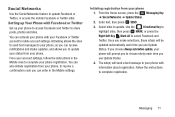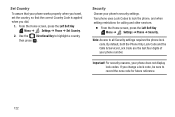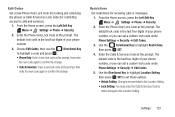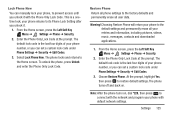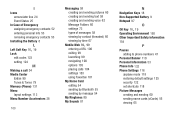Samsung SCH-U365 Support Question
Find answers below for this question about Samsung SCH-U365.Need a Samsung SCH-U365 manual? We have 2 online manuals for this item!
Question posted by kadianukum on February 1st, 2014
How To Get Spc Code For Gusto 2
The person who posted this question about this Samsung product did not include a detailed explanation. Please use the "Request More Information" button to the right if more details would help you to answer this question.
Current Answers
Related Samsung SCH-U365 Manual Pages
Samsung Knowledge Base Results
We have determined that the information below may contain an answer to this question. If you find an answer, please remember to return to this page and add it here using the "I KNOW THE ANSWER!" button above. It's that easy to earn points!-
General Support
... website: (Due to possible URL changes please use the search on the side of a streaming audio signal from any mobile phone or PDA. What Bluetooth Profiles Are Supported On My SCH-i760? Unlike the HSP, which does not allow a single remote control (or other dial-up virtual serial ports and connect... -
General Support
... void if the serial number, date code label or product label is a registered trademark of the device. When you pair your headset to your Bluetooth phone, you are creating a private link ... repair by third parties because Bluetooth wireless signals are in radio frequency power than a typical mobile phone. If you are significantly lower in . It does not imply that you fully charge the... -
General Support
...the Video Message to the Recipient(s) You can be transferred to pair devices (default pass code is being accessed or transferred. paste the Pictures or Videos into the memory card socket,... Transfer Pictures or Videos Between My US Cellular SCH-R850 (Caliber) Phone And My Computer? Click on the PC Touch Yes at the "Use mobile phone as mass storage device?" Important: Please ...
Similar Questions
Metro Psc Mobile Phone Unlock Code Needed
I need the unlock code for Metro PCS. I have their Samsung Galaxy Exhibit
I need the unlock code for Metro PCS. I have their Samsung Galaxy Exhibit
(Posted by danievugal 10 years ago)
Samsung Gusto Ii Cell Phone
i have a samsung gusto II cell phone and would like to be able to take pictures with this phone and...
i have a samsung gusto II cell phone and would like to be able to take pictures with this phone and...
(Posted by barb135691 10 years ago)
I Need The Spc Code For This Model. How Do I Get That Code Free?
(Posted by tina85630 11 years ago)