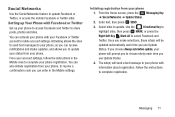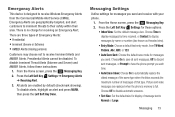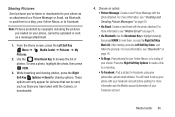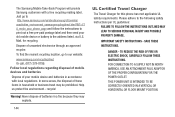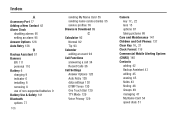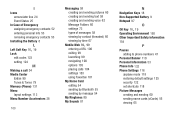Samsung SCH-U365 Support Question
Find answers below for this question about Samsung SCH-U365.Need a Samsung SCH-U365 manual? We have 2 online manuals for this item!
Question posted by soshukk on December 24th, 2013
How To Send Pictures From My Computer To My Samsung Sch-u365
The person who posted this question about this Samsung product did not include a detailed explanation. Please use the "Request More Information" button to the right if more details would help you to answer this question.
Current Answers
Related Samsung SCH-U365 Manual Pages
Samsung Knowledge Base Results
We have determined that the information below may contain an answer to this question. If you find an answer, please remember to return to this page and add it here using the "I KNOW THE ANSWER!" button above. It's that easy to earn points!-
General Support
... Do I Turn Off Message Alerts While My SCH-I760 Is In Silent Mode? With My SCH-I760? How Do I Setup A Microsoft® How Do I Configure My SCH-I760 & How Do I Send Pictures From My SCH-I760? How Do I Install Windows Mobile Device Center For My Windows Mobile Device? Can I Place My SCH-I760 In Silent / Vibrate Mode? How... -
General Support
... Photos Taken With The Camera On My SCH-I910 (Omnia) Phone? Do I Delete All Pictures or Videos From My SCH-I910 (Omnia) Phone? How Do I Send Pictures From My SCH-I910 (Omnia) Phone? How Do I Change The Camera Resolution On My SCH-I910 (Omnia) Phone? How Do I Assign A Ringtone To A Contact On My SCH-I910 (Omnia) Phone? How Do I Record Video With My... -
General Support
details on how to send pictures from your Qwest SPH-a640 SPH-a680 How Do I Send Pictures From My QWest Phone? How Do I Send Pictures From My Qwest Phone?
Similar Questions
Can Not Receive Picture Are Send Pictures Out
Can not receive are send pictures
Can not receive are send pictures
(Posted by tommy4766130 5 years ago)
How To Send A Picture From A Samsung Sch-u365 To Email Address
(Posted by mcMac 9 years ago)
How To Download Pictures From Verizon Samsung Phone Sch-u365
(Posted by HEMBatawi 10 years ago)
How Do I Transfer Pictures From A Samsung Sch-u365 Phone To The Computer
(Posted by prodmmoji 10 years ago)
I Cannot Send Pictures On Messages Anylonger
how can i correct my phone? i was able to send picture messages a month ago but now im getting a fai...
how can i correct my phone? i was able to send picture messages a month ago but now im getting a fai...
(Posted by ghernan1982 12 years ago)